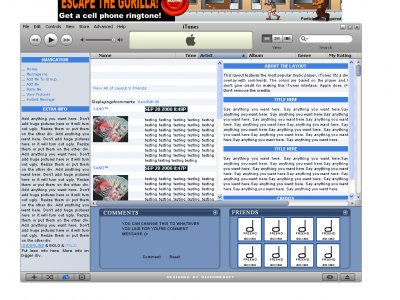iTunes V.2 (comments)
Displaying 1 - 20 of 44 comments
I like it, but it's a bit cluttered--shouldn't the column with more headings that would probably be used as an About Me be on the left, and the extra info on the right? And matching the scrolling in the layout with the scrolling in the iTunes picture would've been loverly.
Other than that, it's great. :D
i can put none of the layouts i found on my myspace........you can reach me at killulhater@yahoo.com
hey, I was wondering how to put pictures in the bottom part, where it says "image 60x60". Any help would be appreciated.
Message me a myspace.com/redtictacs. Thanks!
This one is way better than the first, but still think you could have done more, maybe with the navigation or something. Also I dont like where you put the comments, you should have pit it in the place where you have the friends.
How come you can't find the friend id. ITS THERE.
"FRIEND ID HERE". It's near the bottom where the links are...
okay.. i have this on my page and there are only two problems. One, the itunes page is to far to the left and i want it centered and two, none of the messege of navigation links work and i checked for the FRIEND ID HERE almost 100 hundred times and never found them. How do i fix this porblems? You can reach me at www.myspace.com/nothinbutsex or http://profile.myspace.com/ind ex.cfm?fuseaction=user.viewpro file&friendid=70018723&MyToken =1dd498ce-dad7-4695-b2ec-5f2ad 8ce568b. Please reach me soon!!!
alrighty so...my comment box things isnt working, neither is the friends thing right next to it...they are both just blank..
and i got a music hider thingy
and now my whole profile is screwed up.
The double vertical scrollbars is kinda dumb & I wish it would be an music player too.
lame this layout dont work i put my friend id in the coment thing and it dont work AND on the navigation uhm yea idk where to put the friend id because it duznt say where TO PUT!
it didnt work i did everthing u told me 2 do and then i added in all my stuff thenwen my frends came 2 look at my layout u couldnt see it and it didnt work
wat shud i do ?
To hide the comments, go look in the myspace scripts and find Hide Comments script. Then just add it. But if you remove the comments, there won't be anything where the comments suppose to be and you will have to add the DIV for it.
Add Comment
You must be logged in to comment
Layout Details
| Designer |
Relentless
|
| Submitted on | Mar 16, 2007 |
| Page views | 114797 |
| Favorites | 444 |
| Comments | 44 |
| Reviewer |
Ralph501
|
| Approved on | Dec 31, 1969 |