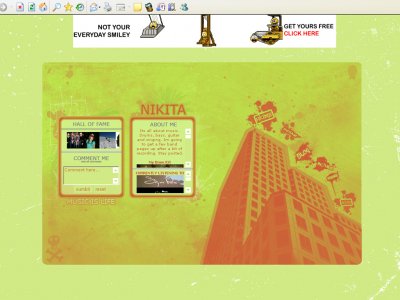Designer's Comments
Look carefully for specific instructions
Ok... here is my newest layout. Please have a basic understanding of HTML.
1. Replace all XXXXXXX with your friend ID.
2. Add content in the content boxes.
3. Change the default picture i put in the 'Hall of fame' section with your friends pic.
4. Change the link from http://www.myspace.com/url to the link to your friends page.
5. Where is says FRIEND NAME replace this with the name of the person. Or nickname, whatever you want it to say when you hover over the image.
6. Repeat steps 3-5 for each of the friends you want in your 'Hall of fame'
7. DO NOT TOUCH THE CREDIT it is tiny, theres no need to get rid it.
8. To get an idea as to what you can do with this layout visit [link]
Have fun with it.
Nikita
Using This Layout
For specific instructions read designer's comments
- This is a div overlay layout, html knowledge required!
- 1. Log into myspace.com
- 2. Click on Edit Profile (Profile 1.0)
- 3. Copy (ctrl c) and paste (ctrl v) code to the specified fields
Layout Comments
Showing latest 10 of 35 comments

FAVORED.
o and i dont really chek this so if any 1 wants to respond my email is vincent_brock@hotmail.com and myspace is
myspace.com/vince94
its so confusin but cool!!! how do u do it the steps n stuff is confusin... plzzzzzzzzzz!!!!!!!! help me
the preview of this sucks...but it looks so nice
Something's misaligned...But I ADORE this layout.
how can i know the the pic's URL?
pleeeease answer i reaaly like this layout
pro
Why do the pix only show about half of the image in Firefox (in the hall of fame area).
thanks... i like that mix. thanks for the kinds words
Beautiful. This makes me think of a mix of Florida and New York with an all-around loveliness.
Layout Details
| Designer |
nikita_miltiadou@hotmail.c
|
| Submitted on | Feb 26, 2007 |
| Page views | 93,440 |
| Favorites | 273 |
| Comments | 35 |