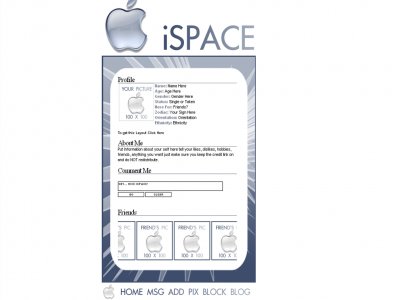iSPACE V1 (comments)
Displaying 81 - 100 of 120 comments
i cant get my pictures to work how do i get it so u can see them
I LOVE this layout and I took a hell of a long time making the pics for the friends and whatnot, but when I put it up on my myspace it didn't even work! It was like 4 white, thin boxes with nothing in them. :(
Is there any way the comments could be shown? By the way, thanks for the help, the comment thing works now.
only change the ###### to YOUR friend id don't change the other friendid thing it's just part of the codeyou can embed one anywhere in the div areas
(<span class="header">Comment Me</span><form method="post" action="http://comments.myspace.com/index.cfm?fuseaction=user.ConfirmComment"><input name="friendID" value="######" type=&quo
about the comment box... you need your friend id not your username so that might be why if you have that send me the code so i can take a lookabout the music playeryou can use this code CODE<embed src="URL HERE" autostart="true" hidd
Also, is there anyway we can add the music player? If so, where would i embed the code?
Im dealing with the same thing, how do i get the comment box working? What ID or what do i have replace?
I cant get the comment box to work. Is there anything you need to change to do so. My myspace is www.myspace.com/chadyady
maybe it's the image link try using http://imageshack.us to upload the picture
it still seems not to be working....i do what you say and i still do not get a picture....all i get is 2 little dots like this .. where the picture should be......do you have any idea what im doing wrong? this is what i put in and it just gives me the d
ok you find this code edit their url [green] then go to your friends page right click on the pic you want to use go to properties copy web adress url and replace it with the code in red<A HREF="http://friendsurlhere"><img src="http
mike, i have a question. i am beggining learning HTML and i cant figure out how to put my friends pictures in the friends spot. i got the links to their page and everything else down except the pictures and my picture also. please help. otherwise, great
Add Comment
You must be logged in to comment