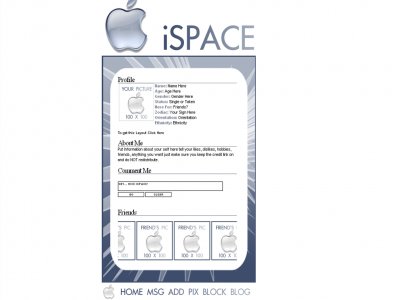iSPACE V1 (comments)
Displaying 41 - 60 of 120 comments

action="http://comments.myspa ce.com/index.cfm?fuseaction=us er.ConfirmComment">
for the comments do this...
go 2
view my:
profile
look at the adress bar *it will look like this
viewprofile&friendid=xxx xxxxx
viewprofile&friendid=*c opy this!!*
ctrl+f
insert
act ion="http://comments.myspace. com/index.cfm?fuseaction=user. ConfirmComment">
the comment box iisnt workiin
and ii have everythiing iin there
but iits stiill not workiin
can yu help me plezz???
www.myspace.com/baby gurlandbebe
thts mah myspace
so yu can message me
plezz && thnk yu
oh gosh i love it.
it took about an hour to get everything the way i want it. but i did!!!
woot. i love it
i really love this lay but is to difficult to understand!!! can u help me??!! plisss
people who use mozilla firefox cant see my profile properly, how do i fix that?
omg i figured it out now, i started using my brain, so how do you add a projectplaylist.com music player in this??
*sorry for the spam, but i really like this layout*
i finally figured out the comment box, so how do u change the default pic?? because right now its an apple with "your pic 100x100"
ok people. read the instructions! if you don't under stand what is happening then DO NOT use this layout! it is very easy only if you know what you are doing! I am only 13 and I know what I'm what I'm doing! do not use if you don't understand!
i like t his layout i did everthing right but cant seem to add a picture by my namer age and info how do io add a picture.
what problems are you having with the picture? you need to link to the photograph. find the url link to the photo.try right clicking and going to properties, highlighting and copying the iimage URL and pasting it where the other jpg URL is. That works for PCs. Macs control-click and do the same thing. For the height/resize problems, after the end quote on the image url: "picture_url_here.jpg" height=100> should work. 100 px is a little pic, so you can make it taller, and it will automatically resize the width to fit it. any more questions, email my myspace account. Myspace.com/poppyseedtoast
Add Comment
You must be logged in to comment