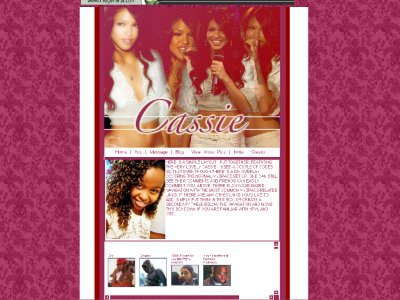Designer's Comments
Look carefully for specific instructions
If you choose to ignore this step, no one will be able to add, message you, or view YOUR pictures on Myspace!
1.)Before you enter the code that goes into the ABOUT ME SECTION, OPEN WORDPAD.
2.) Do this by going to start --> All Programs --> Accessories --> Wordpad.
3.)Paste the ABOUT ME code into wordpad.
4.) Hold down CTRL and press H once.
5.) In the find what space, enter 72294390
6.) In the Replace with space, enter YOUR MYSPACE FRIEND ID.
7.)Now click REPLACE ALL. The code is now ready to be entered into yourABOUT ME SECTION.
Also, be sure to READ through the code and update the everything that needs to be updated.
Using This Layout
For specific instructions read designer's comments
- This is a div overlay layout, html knowledge required!
- 1. Log into myspace.com
- 2. Click on Edit Profile (Profile 1.0)
- 3. Copy (ctrl c) and paste (ctrl v) code to the specified fields
Layout Comments
Showing latest 8 of 8 comments

I like this layout and I want to use it but it isnt in the middle when I put it on my profile and where am I supposed to put like link for my pic to show up on the page?
QUOTE(lipglossmama @ Feb 5 2007, 9:32 PM) [snapback]2446215[/snapback]I'm not sure what you mean about the background??? it shows on my browser and I use two different ones...this is what i'm talking about
QUOTE(blaqheartedstar @ Feb 5 2007, 11:49 AM) [snapback]2445480[/snapback]make icons for your layout to take the plac of put your picture here, trust me it looks nice and saves the load for your layout from taking to long100X150 icons or 100X100
QUOTE(IVIike @ Feb 5 2007, 9:27 AM) [snapback]2445413[/snapback]looks good i would have used a different font for the navigation thoughAgreeeeed.Love the person and the bright colors
i absolutely love the colorsand i love what you did to the imageeven though cassie is OK im still lovin' this layout
make icons for your layout to take the plac of put your picture here, trust me it looks nice and saves the load for your layout from taking to long100X150 icons or 100X100 work as wellas for your background it doesn't show so change CODEurl(http&#
looks good i would have used a different font for the navigation though
This is pretty cool; good blending though I don't love the brushes. Your friends and comments box is quite stretched out in FF and I think you should maybe shrink the size of the profile picture - it's a bit overwhelming and ruins the layout a lit
Layout Details
| Designer |
lipglossmama
|
| Submitted on | Feb 4, 2007 |
| Page views | 34,548 |
| Favorites | 47 |
| Comments | 8 |