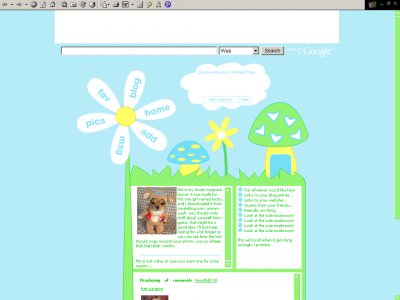Designer's Comments
Look carefully for specific instructions
Please only use this layout if you have some experience with HTML.
PM me for an alternate version of this layout in which the comment display box is replaced with an empty field so you can put what you want inside of it. Be sure to include which layout you are referring to.
The Who I'd Like to Meet section is the only portion of the code that you should be editing.
******REPLACE ALL XXXXXXS WITH YOUR FRIEND ID BEFORE CLICKING "SAVE ALL CHANGES"******
To replace the dog's photo with your own photo, search for http://layouts.cbimg8.com/31/15832d.jpg in the code and replace it with the URL to a photo of you.
The scrolling images of mushrooms should be replaced with photos of your friends and links to their profiles, unless all of your friends really ARE mushrooms, in which case you should be questioning your sanity instead of trying to install this layout.
Anyway, one entire segment of friend code looks like this:
Replace http://profile.myspace.com/index.cfm?fuseaction=user.viewprofile&friendid=ZZZZZZ with a link to a friend's profile, and then replace the http://layouts.cbimg8.com/31/15832m.gif segment after that with a link to a photo of the same person. Ideally you should use the tiny thumbnail version of your friends that appear on your home page as your top 8 friends. That size.
If you want to add more friends, copy the entire segment of friend code listed above.
To edit the text in the About Me section, simply search for the current text in the code (It starts with 'Hi and welcome to my myspace,' and replace it with what you like.
The same goes for the box next to that one. Search for 'Put whatever you'd like here' and you will find it in the code.
The code for one little mushroom is:
Insert that piece of code wherever you want a little mushie to appear.
Moving/Hiding the Default Myspace mp3 Player to use with this layout:
Createblog.com has a handy code for hiding the player completely:
td td embed, td td object{position:absolute; left:422px; top:642px; width:0px; height:0px;}
td.text embed {width:0px; height:0px;}
td.text embed, td.text object {width:0px; height:0px;}
Inserting this code into your About Me section as is will completely hide the myspace mp3 player.
If you want to position the music player directly below the layout, insert the code below into your About Me section instead:
td td embed, td td object{position:absolute; left:410px; top:1030px; width:0px; height:0px;}
td.text embed {width:0px; height:0px;}
td.text embed, td.text object {width:0px; height:0px;}
If you message me asking for help, and it's obvious that you have no experience with overlay layouts and HTML, I will not answer your message, unless I have lots of free time and am feeling generous
Using This Layout
For specific instructions read designer's comments
- This is a div overlay layout, html knowledge required!
- 1. Log into myspace.com
- 2. Click on Edit Profile (Profile 1.0)
- 3. Copy (ctrl c) and paste (ctrl v) code to the specified fields
Layout Comments
Showing latest 10 of 85 comments

can i get rid of the comment box?
niki, unfortunately you need to have knowledge of HTML to use this kind of layout. You can't just paste this code in and have it work automatically, it doesn't work that way
ok im dying for this layout! and i want it, i just dont get the friend ID and i wana just copy it and paste it in my about me! AHH heellpppp :(
Star348, go here:
falsetigerlimbs.net/ins talldivs
(remove any spaces that might be in that URL; createblog inserts them randomly.
You do need HTML experience to use this layout though.
I absolutly adore this layout!
But idk how to get it to work on my profile. It won't show up. D:
Can somebody please help me?
Wow. i absolutely love this.
it's
.navigationBar{display: none;}
Within your style tags
anyone know how i hide the little seperaters in between the top links that appear on the top left of the pg.?
THANK U!!!
U R AWESOME!!
:o)
i'm sorry but i was not able to find the layout of the mushroom land w/out the comments???
if u like email it 2me
totallyvicious66@yahoo.co m
:o)
Layout Details
| Designer |
falsetigerlimbs
|
| Submitted on | Dec 18, 2006 |
| Page views | 225,439 |
| Favorites | 589 |
| Comments | 85 |