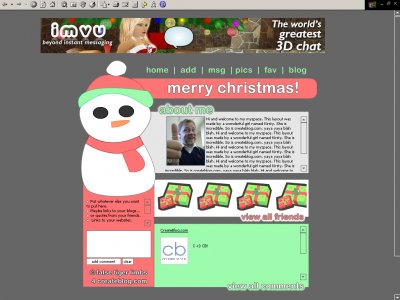Designer's Comments
Look carefully for specific instructions
Please only use this layout if you have some experience with HTML. Feel free to edit it as you like, and if you want to remove my credit to make room for something else, you may.
The Who I'd Like to Meet section is the only portion of the code that you should be editing.
Replace all XXXXXXs with your friend ID
To replace the default photo with YOUR photo, instead of that weird guy's photo, search for http://layouts.cbimg8.com/31/15765e.jpg in the code and replace it with a link to a photo of you.
The scrolling images of gifts should be replace with photos of your friends and links to their profiles.
One entire segment of friend code looks like this:
Replace http://profile.myspace.com/index.cfm?fuseaction=user.viewprofile&friendid=ZZZZZZ with a link to a friend's profile, and then replace the http://img154.imageshack.us/img154/1769/giftsdf5.jpg segment after that with a link to a photo of the same person.
If you want to add more friends, copy the entire segment of friend code listed above. If you don't want your photos to be automatically resized, remove the part of the code that says width="98" height="77". However, the bottom part of the image that doesn't fit into the box will be cut off, to avoid vertical scrolling.
To edit the text in the About Me section, simply search for the current text in the code (It starts with 'Hi and welcome to my myspace,' and replace it with what you like. The same goes for the small scrolling box on the side. Search for 'Put whatever else you want to put here...' and you will find it in the code.
Moving/Hiding the Default Myspace mp3 Player to use with this layout:
Createblog.com has a handy code for hiding the player completely:
td td object {position:absolute; left:0px; top:0px; display:block; width:0px; height:0px;}
Inserting this code into your About Me section as is will completely hide the myspace mp3 player.
If you want to place the music player over my tage in the lower left-hand corner, place this code in your About Me section instead:
td td object {position:absolute; left:223px; top:664px; display:block; width:166px; height:42px;}
If you have a couple of basic questions on how to install this layout, feel free to message me on this site. Just click on the (?) next to my display name, and click Send a personal message
I will try to get back to you within 24 hours, but that might not always be possible.
Using This Layout
For specific instructions read designer's comments
- This is a div overlay layout, html knowledge required!
- 1. Log into myspace.com
- 2. Click on Edit Profile (Profile 1.0)
- 3. Copy (ctrl c) and paste (ctrl v) code to the specified fields
Layout Comments
Showing latest 10 of 25 comments

real cute.
i like it. :)
super cute!! great job!
I know this is completely random, but when I first starting coming to CB this was one of the first layouts I ever saw, and it made me want to learn how to make them. This is still one of my favorites :) Love your work :)
hi, i just started using this layout today, and the comment box isnt showing up.. can you tell me how i might fix that? let me know, my emails yahhitskaay@aim.com thanks
cute x-mas layout
might use on christmas(:
WOW. this is amazing. flawless, imo.
Wow. This has to be the cutest snowman EVER! Appreciate how your layouts are cute yet simple.
Well the code for the commentbox really wasn't working so I changed it and people who are having problems with it also try this codeCODE<div class="commentbox" style="position: absolute; top:566px; left:223px; width:340
I don't see where any info overlaps in the layout and I think this is absolutely adorable. I want to learn to make DIV overlay layouts... just don't have the time with a new baby & all. ;) But I love this layout.
If your comment box doesn't work...try this:- Go into your Who I'd Like to Meet section, and search for this line of code:http://collect.myspace.com/index.cfm?fuseaction=user.confirmCommentand replace it with this one:http://comments.myspace.com/i
Layout Details
| Designer |
falsetigerlimbs
|
| Submitted on | Dec 11, 2006 |
| Page views | 82,267 |
| Favorites | 183 |
| Comments | 25 |