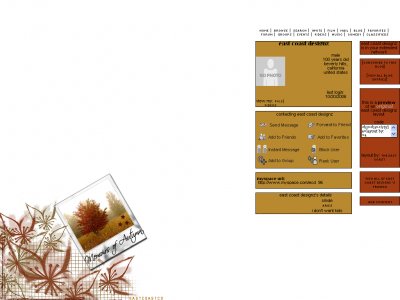Designer's Comments
Look carefully for specific instructions
TO GET THIS LAYOUT
1.]COPY THE CODE BELOW
2.]GO INTO EDIT PROFILE
3.]PASTE IT IN YOUR ABOUT ME SECTION
� MIKE ecc.xlayoutsx.com
1.]COPY THE CODE BELOW
2.]GO INTO EDIT PROFILE
3.]PASTE IT IN YOUR ABOUT ME SECTION
� MIKE ecc.xlayoutsx.com
Using This Layout
For specific instructions read designer's comments
- 1. Log into myspace.com
- 2. Click on Edit Profile (Profile 1.0)
- 3. Copy (ctrl c) and paste (ctrl v) code to the specified fields
Layout Comments
Showing latest 10 of 19 comments

This is pretty amazing. :]
By Decode on Jun 5, 2008 12:15 pm
thank you
By IVIike on Feb 14, 2008 2:44 pm
I LOVE this layout, but is there any way to only display two comments?
Thanks!
By BackToSketches on Dec 1, 2007 2:40 am
I LOVE this layout, but is there any way to only display one comment?
Thanks!
By BackToSketches on Nov 29, 2007 11:51 pm
The DIV is up :]
By IVIike on Sep 27, 2007 9:26 pm
thanks... i think i'm going to make a DIV for this one
By IVIike on Sep 3, 2007 4:41 pm
Very nice and classic
By dragonfly1 on Aug 28, 2007 6:08 pm
i used different brushes on adobe photoshop 9.0
By IVIike on Nov 11, 2006 9:25 am
really awesome layout you have here (:i have an question though, do you mind tellin' me how you made those leaves?
By xxjenniifer on Nov 5, 2006 2:30 pm
thanks everyone :]
By IVIike on Oct 30, 2006 4:33 pm