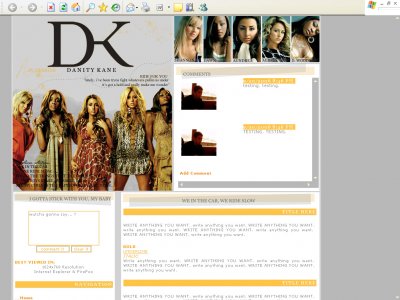Designer's Comments
Look carefully for specific instructions
Best resolution: 1024 x 768 (and higher?)
REMEMBER;
& to take everything off you're myspace first before adding the code.
& to not remove the credits.
& to replace you're friend id where it says FRIEND ID HERE.
& to add you're information.
Put TITLE NAME for each section or whatever.
Enjoy.
Using This Layout
For specific instructions read designer's comments
- This is a div overlay layout, html knowledge required!
- 1. Log into myspace.com
- 2. Click on Edit Profile (Profile 1.0)
- 3. Copy (ctrl c) and paste (ctrl v) code to the specified fields
Layout Comments
Showing latest 10 of 11 comments

is there any way to have the calendar appear?
QUOTE(s8318 @ Sep 24 2006, 12:15 PM) [snapback]2294515[/snapback].comments{visibility:visible;width:360px; height:282px;position:absolute;top:300px; margin-left:-17px;overflow:auto;background-color:transparent;border:black 0px solid;z-index:2px;}
OO MAN I LUVED THIS i love the little individual pictures u did at the top thats really cool, great layout
I thought this was the other Danity Kane layout in which I coded, and you were talking about resolutions Haha, its a nice layout
Yeah, for some reason, DIV"s are misaligned when it's higher than 1024x768. I even put it on the side menu, IF YOU HAVEN'T NOTICED.BEST RESOLUTION: 1024x768Besides, I don't even noe how to make it align for every resolution. I only got 10
QUOTE(ECD & C0 @ Sep 22 2006, 2:51 PM) [snapback]2292000[/snapback]I really like it, but the comments are out of line my compueter is higher than 1024x768 Resolution could that be the reasonyeah same here!!! the comments are out o
I keep changing the margin left number and it still isnt working. Can somebody help me with this?
oh, ok
.comments{visibility:visible;width:360px; height:282px;position:absolute;top:300px; margin-left:-17px;overflow:auto;background-color:transparent;border:black 0px solid;z-index:2px;}i think if you adjust what's highlighted in red to something like -20,
The comments are way off on my computer. When I widen the window they move, but are never really aligned in the spot that I'm guessing is where they should be.
Layout Details
| Designer |
Relentless
|
| Submitted on | Sep 21, 2006 |
| Page views | 50,466 |
| Favorites | 65 |
| Comments | 11 |