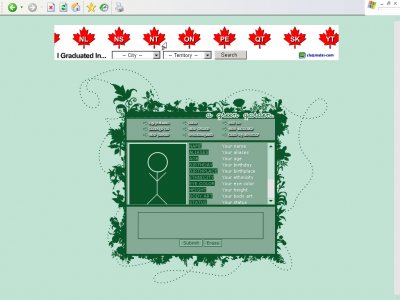Designer's Comments
Look carefully for specific instructions
Edit the 'about me' section to your liking. :)
Flower brushes from http://77words.livejournal.com/.
Using This Layout
For specific instructions read designer's comments
- This is a div overlay layout, html knowledge required!
- 1. Log into myspace.com
- 2. Click on Edit Profile (Profile 1.0)
- 3. Copy (ctrl c) and paste (ctrl v) code to the specified fields
Layout Comments
Showing latest 10 of 30 comments

comment box doesn't work?
Dude, this is SOOOO kick-ass!!
uh i finished everything else except the piccs i cant seem to find where it is any help to where it exactly is ---ps its a great simple layout luv it
hey can you tell me how to get my pic up please. ive got the rest of the layout done but am really confused about getting the pic changed. i dont know where abouts it is? so can you halp? thanks
this is absolutely lovely!
i love it, at first it remind me of elmentary simply because of the colors and the little stick figure, but it doesnt matter because i still would of used it anyway! its adorable!
GREAT JOB!!
added to favorites.
how can i erase the box for add my picture i cant eraise it please help me
QUOTE(topspot @ Oct 14 2006, 10:42 AM) [snapback]2316753[/snapback] I love this. It's the first div I've gotten to work. The only thing- You can't put your curor in the comment box to type. Is it supposed to be this way?Thanks!
I love this. It's the first div I've gotten to work. The only thing- You can't put your curor in the comment box to type. Is it supposed to be this way?Thanks!!
ooh. I like. very cute
QUOTE(TheAcademyIsAlive @ Sep 26 2006, 9:07 PM) [snapback]2297444[/snapback] i wondering if i could get some help my writing and picture is off like its not on the green part and the rest of my profile is showing will someone help me out here? It