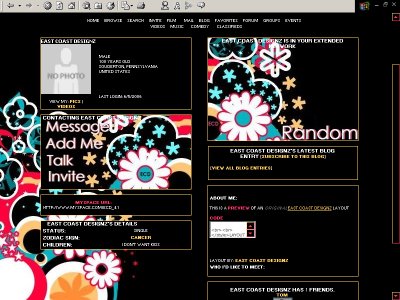Designer's Comments
Look carefully for specific instructions
1.]COPY THE CODE BELOW
2.]GO INTO EDIT PROFILE
3.]PASTE IT IN YOUR ABOUT ME SECTION
� MIKE [ECD & C0]
Using This Layout
For specific instructions read designer's comments
- 1. Log into myspace.com
- 2. Click on Edit Profile (Profile 1.0)
- 3. Copy (ctrl c) and paste (ctrl v) code to the specified fields
Layout Comments
Showing latest 10 of 22 comments

LOVE (L)
I thought this site claimed they didn't 'want' DEFAULT Myspace layouts. Unless I'm not understanding and this is in fact not a default.
really? thank you
oh my goodness, i was just going through all of your layouts and this made me laugh.... because....
a LONG TIME AGO... I used this layout... haha
And I left it up forever :) haha
I like this layout, but the small font really sucks. Just my two cents
everything looks good to me if you ewant to change image size you can do that in ms paint
I love this layout!! Its too cute!! I am also having a few problems with it however. I read through all these comments and found the answer to my first question. How to fix the size of my slide show. I made the changes to the layouts
you probably changed the image size in a way that streched the picture i would recomens 100x100 px
ok, may be I'm asking too many questions since no one is replying to my last one--sorry, I'm new at this!! Please take pity on me and educate me! I want to learn how to do this! So I figured out how to increase my default image and
I would also like to increase the size of the photos on my page. I tried previous advice (quoted below), but saw no change. How much would I actually need to increase the width and height? I tried a few numbers (such as width: 660px; height: 114px). Shou