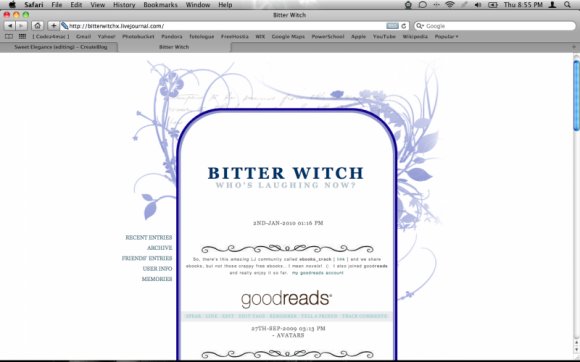Designer's Comments
Look carefully for specific instructions
Change theme to Smooth Sailing and make ad placement horizontal. Press Custom CSS. Put no for both "use layout stylesheet.." Click Sidebar and click hide for Profile Position. Click Display and under Additional Options click hide user's icon for Header Journal Icon.
-Preview will not work on here because it is not set up right for this layout.
* TO FIX FRIENDS' PAGE *
Journal-->Journal Style-->Customize Your Theme (on the right side)-->scroll down and click Advanced Options-->Follow these settings:
Usericon Visibility: do not show any usericons
Wrap entry text under userinfo: yes
-Preview will not work on here because it is not set up right for this layout.
* TO FIX FRIENDS' PAGE *
Journal-->Journal Style-->Customize Your Theme (on the right side)-->scroll down and click Advanced Options-->Follow these settings:
Usericon Visibility: do not show any usericons
Wrap entry text under userinfo: yes
Using This Layout
For specific instructions read designer's comments
- 1. Log into livejournal.com (customize)
- 2. Set Style System to S2
- 3. Click on Look and Feel
- 4. Set Layout to Smooth Sailing
- 5. Click on Custom Options
- 6. Click on Custom CSS
- 7. Copy (ctrl c) and paste (ctrl v) code to Custom CSS
Layout Comments
Showing latest 3 of 3 comments

I really like the florals in this.
By Butterface89 on Nov 16, 2012 7:01 pm
Thanks!!
By TheOn3LeftBehind on Jan 9, 2010 7:14 pm
Nice Deisgn..and pretty colors too :)
GOOD JOB!
By Snaily on Jan 9, 2010 6:51 pm
Layout Details
| Designer |
TheOn3LeftBehind
|
| Submitted on | Jan 7, 2010 |
| Page views | 24,465 |
| Favorites | 25 |
| Comments | 3 |
| Reviewer |
Cristy
|
| Approved on | Jan 9, 2010 |