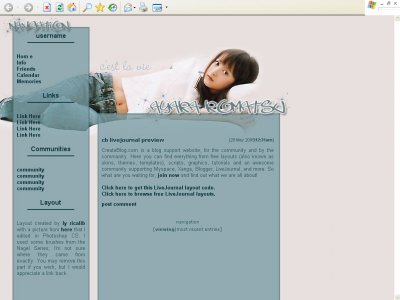Designer's Comments
Look carefully for specific instructions
Color Customization: Leave blank
If you want this to appear everywhere on your journal, you need to copy the LASTN_WEBSITE part three times and change LASTN to FRIENDS, CALENDAR, and DAY.
Using This Layout
For specific instructions read designer's comments
- 1. Log into livejournal.com (customize)
- 2. Set Style System to S1
- 3. Click on Look and Feel
- 4. Set Layout to Generator
- 5. Set Theme to Custom Colors and remove all fields
- 6. Click on Look and Feel
- 7. Copy (ctrl c) and paste (ctrl v) code to Overrides
Layout Comments
Showing latest 6 of 6 comments

AWW!
Yes I did see that, but my quesiton as whether it was just the one line that says "LASTN_WEBSITE"or the whole part I cut and pasted here, .
^did you see this?:QUOTEIf you want this to appear everywhere on your journal, you need to copy the LASTN_WEBSITE part three times and change LASTN to FRIENDS, CALENDAR, and DAY.
I'm having a bit of problem with the cut and paste of the LASTN so the layout shows up on the friends, day and calendar page. Is this the part I'm supposed to be cutting and pasting and changing as directed?<=LASTN_WEBSITELASTN_TALK_LINKS<=
oh i love this one i like how the tables are somewhat transparent great effect
aww this is so adorable and light i loveit
Layout Details
| Designer |
souperstition
|
| Submitted on | Jun 25, 2005 |
| Page views | 25,297 |
| Favorites | 9 |
| Comments | 6 |