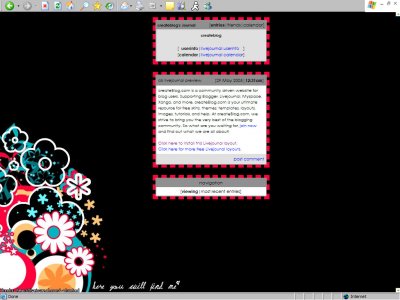Designer's Comments
Look carefully for specific instructions
SECOND - Choose "Custom Colors" and set the following colors:
Page background: #FFFFFF
Page text: #00B5C0
Page link: #FF003C
Page visited link: #FF003C
Page active link: #FF003C
Page emphasized text: #FF003C
Page title: #FF003C
Weak accent: #FFFFFF
Text on weak accent: #F8AE43
Strong accent: #000000
Text on strong accent: #F8AE43
Stronger accent : #FFFFFF
Text on stronger accent: #F8AE43
Using This Layout
For specific instructions read designer's comments
- 1. Log into livejournal.com (customize)
- 2. Set Style System to S1
- 3. Click on Look and Feel
- 4. Set Layout to Generator
- 5. Set Theme to Custom Colors and remove all fields
- 6. Click on Look and Feel
- 7. Copy (ctrl c) and paste (ctrl v) code to Overrides
Layout Comments
Showing latest 10 of 34 comments

i love the background image the most. :)
i love it!
any chance it can be used for a hi5 profile?
=)
mm, my background turns on white, the ones right behind the textbox. the colours are right, and same with the code, but i don't know what's wrong.
anyone care to help this noob in LJ?
My textboxes are very small compared to the preview one and there is a advert bar on the right hand side of my journal.=((
really cute. i am gonna try and use it.
i used this layout for a while i loved it that much
is there anyway on making the txt box bigger? cause my longer posts end up being awkward to read since it's about 6 words on every line or so..help? btw..the layout is AWESOME =) EDIT:nvm got it XD =)
Hello! It is a very pretty layout, i am using it.May I ask how to make one?Thank you.
i LOVE the flowers. and it really pops on the black.except in fireforx, the journal entries and whatnot aren't like how they're supposed to be, i think it's default.
lovin' it!