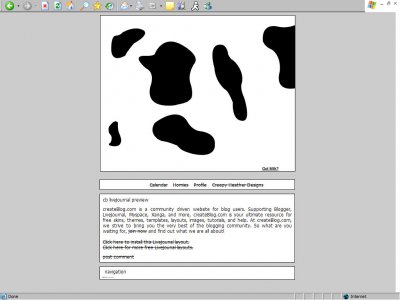Got Milk (comments)
Displaying 1 - 20 of 32 comments

i like the simplicity and cleanliness of this layout. good job.
btw all other styles I tried worked out just fine so donno why this doesnt :(
QUOTE(Libertie @ Jun 25 2006, 8:26 PM) [snapback]2113178[/snapback]I just copy+pasted it in my journal with no problems whatsoever, so the only thing I can suggest is to clear everything out of your overrides box, make sure everything's blank
QUOTE(Go!Go!Nippon! @ Jun 25 2006, 10:23 AM) [snapback]2112213[/snapback]HiI can't manage to get this style to work. This is how it looks like on my LJ http://gogonippon.livejournal.comGrateful if someone can help me and yes I fol
HiI can't manage to get this style to work. This is how it looks like on my LJ http://gogonippon.livejournal.comGrateful if someone can help me and yes I followed the instructions.
I'm trying to use it, but the cow pattern won't show up. I have everything set to generator, but it still won't work. Help?
Hello. In the instructions for using this layout, Heather mentioned that you may need to enter a website URL in Manage>Personal Information>Website URLTry that, see if it works.
QUOTE(Heathasm @ Jun 7 2005, 7:22 AM)i wasnt talking about the top bar navigation, i was talking about the bottom, where it says "navigation" >_>, and in the preview you provided it works like i said.yeah..the preview is a little jack
You're a member of whoafreelayouts, you'll find plenty of other overrides there. btw, I'm a mod over there ;)
hmm it's worth a try. i'll make some entries public and see if that helps at all.//editgr nope, didn't work. i guess i'll put another skin on now.i really do appreciate you guys trying to help me, though. thanks :)
thats weirddd...i wonder if it has any thing to do with your journal being "friends only"
well i don't know what i'm doing wrong. here's screenshots of my settings..http://i5.photobucket.com/albums/y187/delicateATROCiTY/3.bmphttp://i5.photobucket.com/albums/y187/delicateATROCiTY/2.bmphttp://i5.photobucket.com/albums/y187/delicateAT
<!-- begin code provided by createblog.com --> FRIENDS_WEBSITE<= </td></tr></table></td></tr></table><tr><td> <table cellpadding="0" cellspacing="0" borde
it still didn't work :(oh well, it's okay. i'll just use a different skin.thanks for all of your help, though.
FRIENDS_WEBSITE<= </td></tr></table></td></tr></table><tr><td> <table cellpadding="0" cellspacing="0" border="0" align="center" width="100%"&
if you follow the directions correctly it will work. there is some thing youre not doing right :P
yea, i pasted it directly from cb and the only thing i changed was the username
Add Comment
You must be logged in to comment