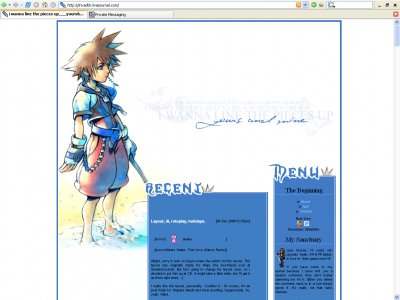Designer's Comments
Look carefully for specific instructions
Delete all custom colors.
Do not remove any of the credits for any reason whatsoever.
Using This Layout
For specific instructions read designer's comments
- 1. Log into livejournal.com (customize)
- 2. Set Style System to S1
- 3. Click on Look and Feel
- 4. Set Layout to Generator
- 5. Set Theme to Custom Colors and remove all fields
- 6. Click on Look and Feel
- 7. Copy (ctrl c) and paste (ctrl v) code to Overrides
Layout Comments
Showing latest 10 of 17 comments

LOVE IT!
haaa i know the problem, i already fixed mine the things you need to do to get it right, it's to delete the boxes in custom colors, put the layout in Generator (where you the layout style as notepad,pinguins,blablabla) and insert one link (can be the link of ur livejournal) into your personal info in website.
for some reason the image never shows up =S
It ain't workin, how do u remove the fields on the custom colours!
SOMEONE GET BACK TO ME PLEEEAAAAAAAAAAAASEEEEEEEE
ME WANT ME WANT ME NEED ME NEED
everything is awesome and i love it but i cant the picture on the screen. Its almost as if it goes up above everything for some reason
SORA! i love this :D
iLOVES this one but i want it for myspace.x].
what do u mean by deleting the custom colors? i dont know how to do that, its not working on my lj, could you post a step by step on using this lay out?pls??
Alrighty.Sorry if it spammed or something. I wasn't sure anyone came here anymore. Glad to see some people come back.Thanks anyways.
Kay.Then I guess you need something higher than an 800x600 resolution.OR we just have different screens. I test everything every resolution I can. Granted, it looks better in anything higher than 800x600, but hey. No one's perfect.I'll be making a
Layout Details
| Designer |
sleepless lion
|
| Submitted on | Dec 9, 2006 |
| Page views | 28,283 |
| Favorites | 32 |
| Comments | 17 |