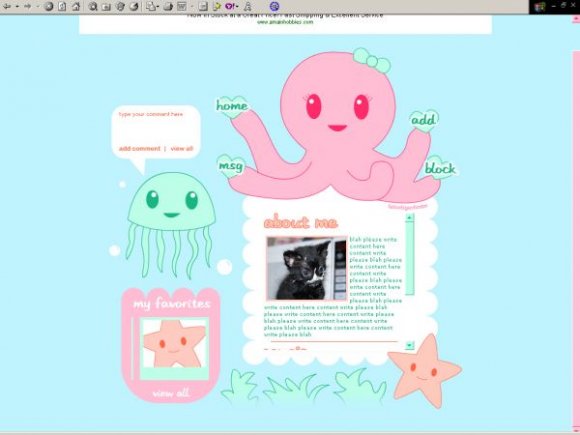Designer's Comments
Look carefully for specific instructions
This was inspired by Tokidoki's Spiaggia print. ;)
It didn't come out quite as I had imagined, but I suppose it's ok. =/
The Who I'd Like to Meet section is the only portion of the code that you should be editing. Clear your entire profile and save your old content before installing this layout.
******REPLACE ALL XXXXXXS WITH YOUR FRIEND ID BEFORE CLICKING "SAVE ALL CHANGES"******
To replace the kitten's photo with your own photo, search for http://cbimg6.com/layouts/07/06/17/18521ab.jpg in the code and replace it with the URL to a photo of you.
This photo will also link to your photos.
This is one segment of friend code:
(REMOVE the slashes!)
To add links to your friends' profiles to the starfish photos, replace "friends link here" with a link to a friend's profile.
You can also replace the starfish with your friends' photos if you'd like. To do that, replace the underlined link with the link to your friend's thumbnail photo (preferably the tiniest one).
To edit the text in the About Me section, simply search for the current text in the code: blah blah enter your content here etc, and replace it with what you like.
Script credits: blaqheartedstar, hikki168, airguitarist, destinee, anime-essence
(for hiding things)
Using This Layout
For specific instructions read designer's comments
- This is a div overlay layout, html knowledge required!
- 1. Log into myspace.com
- 2. Click on Edit Profile (Profile 1.0)
- 3. Copy (ctrl c) and paste (ctrl v) code to the specified fields
Layout Comments
Showing latest 10 of 78 comments

cute!
your layouts are very creative !
penguinrockrr, that's probably just the text that createblog adds. do you mean the text on the right hand side?
i already have two other penguin layouts though, and i'm making one for christmas, so i probably won't make a penguin layout similar to this also
fyi. on aol there are words behind image showing. I don't know if it's fixable or not. super cute. Can you make one with penguins like this??
it's very cute haha
it even says in the instructions that your photo will link to your pics...
god aemm, i'm going to slap the next person that says that, seriously. Yeah, i'm smart enough to make a layout but so stupid that I forget to add a pics link? Um no.
if you replace all of the XXXXXXs and your image URL correctly, your photo willlink to your pics. And then you can add a text link below if you like.
sorry to sound bitchy, but I'm sick of hearing that over and over.
this layout is really cute. i have it working on my myspace in perfect condition...but the only problem is, why doesn't it have some sort of link that lets friends comment my pictures? pleaseee help.
you are my favorite! i usually sit for 10-20 minutes trying to pick which of your layouts to use!
your photo will link to your pics automatically if you replace your image URL and XXXXXXs correctly. Remember, you also have to replace all of the Xs before hitting Save All Changes, or myspace corrupts the links.
Layout Details
| Designer |
falsetigerlimbs
|
| Submitted on | Jun 17, 2007 |
| Page views | 77,451 |
| Favorites | 587 |
| Comments | 78 |
| Reviewer |
freeflow
|
| Approved on | Jun 17, 2007 |