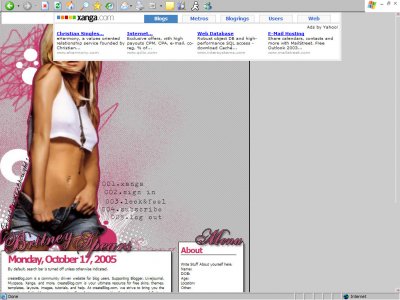Designer's Comments
Look carefully for specific instructions
Using This Layout
For specific instructions read designer's comments
- 1. Disable Xanga themes (edit theme -> uncheck make this your active theme -> save)
- 2. Log into xanga.com (look & feel)
- 3. Copy (ctrl c) and paste (ctrl v) code to the specified fields
Layout Comments
Showing latest 10 of 11 comments

Toxic lol
Just push it down so you can see her face and this skin wil be perfet!I love it!
QUOTE(sohyongsheng @ Jun 16 2005, 7:59 PM)The following is the ad remover code.[right][snapback]1370445[/snapback][/right]Createblog.com DOES NOT support that adremover !! This is your first warning.
o man, this screen is over sized because of the code.anyways, the date and the image are too close together.
oOoo hot.
is it me or is her image a little blurry?
Okay, thanks for that ^. But can you at least put in in a codebox? It's ruining the page..
I LOVE it! You did an amzing job. I love the colors, and the fonts of the date, etc. Great job
hm....perhaps insert a few <br> into the header code, that way it'll push the rest of the image below the ad so you can see all of it.ravishing layout, by the way.
^Createblog does not support the ad remover