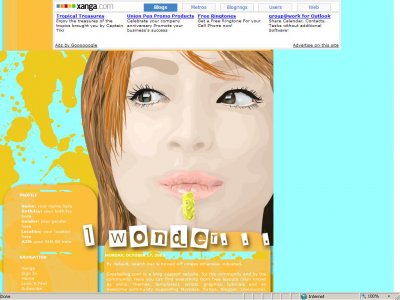Designer's Comments
Look carefully for specific instructions
Allignment: Left
Using This Layout
For specific instructions read designer's comments
- 1. Disable Xanga themes (edit theme -> uncheck make this your active theme -> save)
- 2. Log into xanga.com (look & feel)
- 3. Copy (ctrl c) and paste (ctrl v) code to the specified fields
Layout Comments
Showing latest 7 of 7 comments

thanks =)
By o0olaalaa on Oct 8, 2005 2:53 pm
wow its nice! you could've put a bit more into the vector, but I love the design!
By Endless_Love <3 on Oct 8, 2005 12:08 pm
that is an awsome layout and vector.
By seriouslynikki on Oct 7, 2005 10:45 pm
i like the colors! but the finger and the nail look weird, i didnt reconize what it was at first. but i still like it
By crashingg on Oct 7, 2005 4:01 pm
Is that Ayumi Hamasaki?The vector is quite good, except more detail could be worked on her eyebrows and her face.
By gelionie on Oct 6, 2005 4:42 am
Awesome vector
By funny_chickens on Oct 4, 2005 11:26 pm
Love it. The skin could be smoother, but I love the eyes. The colors are nice too.
By toodlepops. on Oct 4, 2005 8:05 pm