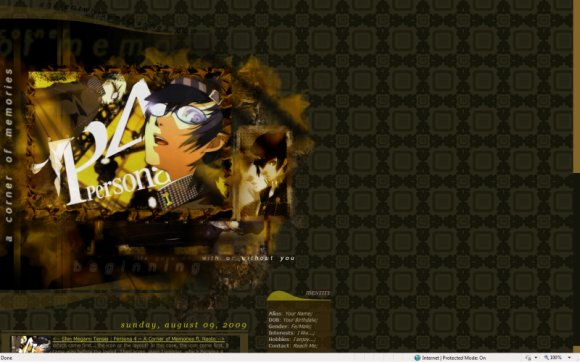Designer's Comments
Look carefully for specific instructions
Better Preview
Click Here!
Edit the layout in between the EDIT NAVIGATIONAL MODULES HERE message and the END OF EDITING message.
1. Replace yoursitesusername with your Xanga Username.
2. Replace Yourfriendsusername with any of your friend's username. You can also completely replace the link with any URL.
3. You can create more space on the modules and it will not affect the alignment of any other DIV (blogs included).
4. The links are NOT purple in the actual layout; it is in the preview though.
5. In order to make the colors work on blogs, make sure you press on "EDIT HTML" and manually insert b, i, u, or s tags. DO NOT click on the Bold, Italic, Underline, or Strike-Out buttons in the Text Editing Tool.
6. PLEASE do NOT remove credits or any links associated with it.
Enjoy! Creator's Myspace & Xanga: myspace.com/ancientwhisper & xanga.com/ancientwhisper
Using This Layout
For specific instructions read designer's comments
- 1. Disable Xanga themes (edit theme -> uncheck make this your active theme -> save)
- 2. Log into xanga.com (look & feel)
- 3. Copy (ctrl c) and paste (ctrl v) code to the specified fields
Layout Comments
Showing latest 10 of 10 comments

However, there is an extra comma here:
a:visited, a.footernav:visited, {
which could be causing the problem.
Oh nevermind, I just now saw it in the code, please disregard my last comment x_x
a little late to say, but the links are probably purple because you didn't edit the a:visited property? Either way, I really like this layout.
Pretty awesome.. dunno what the image is from but makes me want find out :D
Really nice Christy! Yeah, Tinypic just "covers" the extension. It's still a PNG. :)
Jesus Christ! This is gorgeous I love the background alot too!
beautiful :]
Actually my previous comment was wrong. Apparently, it's a .png file disguised as a .jpg file; probably have something to do with transferring the file and the site altered it to end with .jpg.
The images were not meant to be JPGs. :<
When I sliced them up in ImageReady and saved them as PNGs,somehow Tinypic uploaded them as JPGs instead. How it remained transparent is beyond me. xD
How did you make JPGS transparent?
Layout Details
| Designer |
AncientWhisper
|
| Submitted on | Aug 9, 2009 |
| Page views | 18,035 |
| Favorites | 10 |
| Comments | 10 |
| Reviewer |
Mike
|
| Approved on | Aug 9, 2009 |