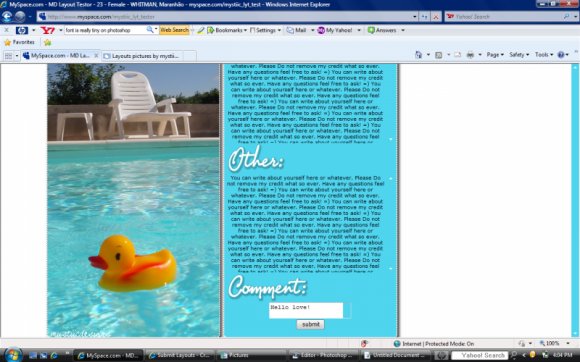Designer's Comments
Look carefully for specific instructions
DO NOT REMOVE MY CREDIT AT ALL and DO NOT ALTER THE CODING WITHOUT MY PERMISSION!!!!
Comments are nice =)
-Dont forget to put your friend ID in the places of the "XXXXXXXX".
Dont know how to do that? then click here for my div overlay help.
-The live preview may show the div overlapping the main myspace navi and Ad but I assure you when you put the code on your myspace is does not do that! Also, click refresh when you open the live preview just to make sure the div image is centered :)
-All my layouts are made on a widescreen laptop so if the div isnt centered when you use it its prob because of that. Also, On all my other DIV overlays i have a link that shows you how to center it for your profile, problem is because of the rollovers in this layout i cant really show you how to center your profile without you moving all the links around. So if you have html knowledge and know how to move the rollovers and the div image, feel free to do so, but if you don’t I wouldn’t recommend that you did, sorry =/
CREDITS:
-Font from dafont.com
-Rubber Ducky image from deviantart.com
CLICK THE LINKS BELOW TO VIEW,
-Directions and help for this layout.
-MystiicDesigns Myspace
-MystiicDesigns Createblog
Comments are nice =)
-Dont forget to put your friend ID in the places of the "XXXXXXXX".
Dont know how to do that? then click here for my div overlay help.
-The live preview may show the div overlapping the main myspace navi and Ad but I assure you when you put the code on your myspace is does not do that! Also, click refresh when you open the live preview just to make sure the div image is centered :)
-All my layouts are made on a widescreen laptop so if the div isnt centered when you use it its prob because of that. Also, On all my other DIV overlays i have a link that shows you how to center it for your profile, problem is because of the rollovers in this layout i cant really show you how to center your profile without you moving all the links around. So if you have html knowledge and know how to move the rollovers and the div image, feel free to do so, but if you don’t I wouldn’t recommend that you did, sorry =/
CREDITS:
-Font from dafont.com
-Rubber Ducky image from deviantart.com
CLICK THE LINKS BELOW TO VIEW,
-Directions and help for this layout.
-MystiicDesigns Myspace
-MystiicDesigns Createblog
Using This Layout
For specific instructions read designer's comments
- This is a div overlay layout, html knowledge required!
- 1. Log into myspace.com
- 2. Click on Edit Profile (Profile 1.0)
- 3. Copy (ctrl c) and paste (ctrl v) code to the specified fields
Layout Comments
Showing latest 10 of 13 comments

I absolutely LOVE LOVE LOVE this layout. The only problem is.. the comment box WON'T WORK! =(
By mostbootifulist on Jul 24, 2009 5:05 am
i so wanna jump in the pool right now
By --DoLL-- on Jul 18, 2009 3:42 pm
Thanx!
i love ittt!!!
and im sooo using it!
By EsmeraldaKing89 on Jul 16, 2009 12:20 am
ha ha ha, this is cutee.
By xii3 on Jul 15, 2009 12:44 pm
So cute (:
I love the rollovers! :D
By aliiicimo on Jul 14, 2009 4:15 pm
my music doesnt play can someone help me.!
By meish16 on Jul 14, 2009 1:16 pm
lol cute, rollovers r awesome
By TeamGX on Jul 13, 2009 10:00 pm
Ehh..it's a bit basic and plain. Doesn't look like much really. :\
By Mikeplyts on Jul 13, 2009 6:01 pm
Clean and simple but still really cute, nice job :)
By sweetalacrity on Jul 13, 2009 5:35 pm
OMG THIS IS TOO CUTE!!!..
Good Job :D
Ps-Nice Rollovers ^ ^
By Snaily on Jul 13, 2009 5:16 pm
Layout Details
| Designer |
mystiicdesigns
|
| Submitted on | Jul 12, 2009 |
| Page views | 13,519 |
| Favorites | 136 |
| Comments | 13 |
| Reviewer |
schizo
|
| Approved on | Jul 13, 2009 |