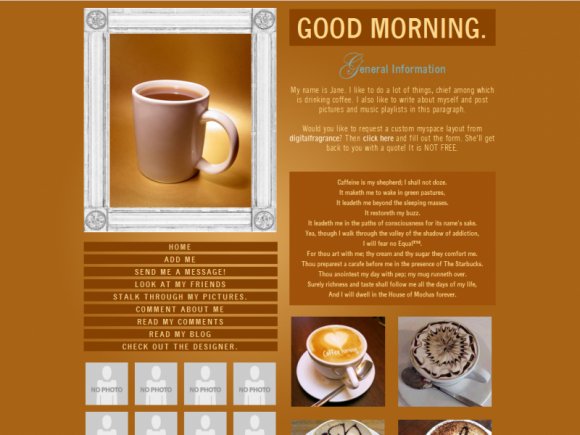Designer's Comments
Look carefully for specific instructions
myspace.com/digitalfragrance | designer's portfolio
Helpful Hint
The placement of one column depends on the length of the other. If one column is lower, and thus shorter, than the other, add < br > at the end of the lower (and shorter) column until it evens out.
Replace Top Friends
1. Go to the section of the code where the phrases "URL OF FRIEND'S MYSPACE HERE" are located. This is the code you will be editing. If you can't find it, search for "Friends".
2. Go to a friend's myspace site.
3. Copy the address (URL) in your address bar, and paste it in place of the "URL OF FRIEND'S MYSPACE HERE"
4. Now, go to that same friend's profile picture.
5. Right click it, and click "properties"
6. Now, copy the URL of the image (ends in .jpg, .png, or .gif)
7. Paste it in place of the current .gif image (the bit of coding right after the "URL OF FRIEND'S MYSPACE HERE"
8. Repeat for each friend.
Update your FriendID
Use the tool below to update the "XXXXXX" located throughout the code with your FriendID. This will allow all of your links to work properly.
Helpful Hint
The placement of one column depends on the length of the other. If one column is lower, and thus shorter, than the other, add < br > at the end of the lower (and shorter) column until it evens out.
Replace Top Friends
1. Go to the section of the code where the phrases "URL OF FRIEND'S MYSPACE HERE" are located. This is the code you will be editing. If you can't find it, search for "Friends".
2. Go to a friend's myspace site.
3. Copy the address (URL) in your address bar, and paste it in place of the "URL OF FRIEND'S MYSPACE HERE"
4. Now, go to that same friend's profile picture.
5. Right click it, and click "properties"
6. Now, copy the URL of the image (ends in .jpg, .png, or .gif)
7. Paste it in place of the current .gif image (the bit of coding right after the "URL OF FRIEND'S MYSPACE HERE"
8. Repeat for each friend.
Update your FriendID
Use the tool below to update the "XXXXXX" located throughout the code with your FriendID. This will allow all of your links to work properly.
Using This Layout
For specific instructions read designer's comments
- This is a div overlay layout, html knowledge required!
- 1. Log into myspace.com
- 2. Click on Edit Profile (Profile 1.0)
- 3. Copy (ctrl c) and paste (ctrl v) code to the specified fields
Layout Comments
Showing latest 6 of 6 comments

I really love this.. It makes me want some caffeine treats. :}
By oranger0cks on May 24, 2009 10:22 am
I love the design and simplicity and even the setup. It's great! Nice to see you're back Rachael. :D
By Mikeplyts on May 24, 2009 10:05 am
Okay, I've modified the font-family to include a san-serif font. I've edited the sizes so that it looks roughly the same if the user doesn't have Quicktype.
By digitalfragrance on May 23, 2009 1:33 pm
OH MY FREAKING HEAVES! I LOVE YOU. I LOVE CAPPUCCINOS. :D I LOVE THIS LAYOUT!
By Frappuccino on May 23, 2009 12:40 pm
Quicktype? Huh. I was under the impression that that was a standard font. I'll look into a solution.
By digitalfragrance on May 23, 2009 12:31 pm
I love the simple design, but the font you used for the links and title isn't on my computer. D:
By schizo on May 23, 2009 12:28 pm
Layout Details
| Designer |
digitalfragrance
|
| Submitted on | May 22, 2009 |
| Page views | 15,704 |
| Favorites | 63 |
| Comments | 6 |
| Reviewer |
schizo
|
| Approved on | May 23, 2009 |