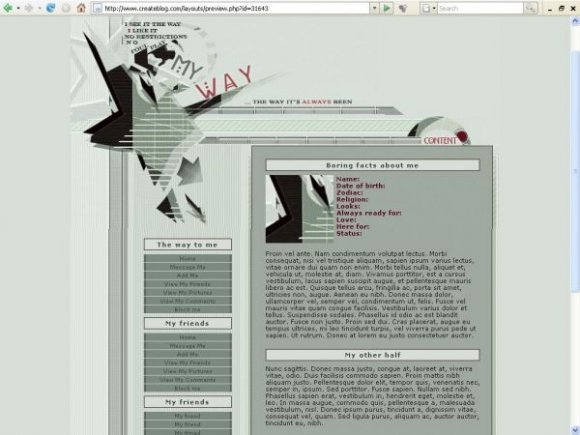Designer's Comments
Look carefully for specific instructions
Made for request.
I would like to say thank you to Aelyn from aunexamor.net for giving me the sole rights to turn her wonderful websites into Myspace laoyuts. All the comments will go to her. All is HER praise. I am just making the adjustments, little changes in the design, color changes and fix it for myspace.
Warm thanks to Kevin for letting me use and study his stylesheet.
Best viewed and coded in IE. There is a pixel misalignment in FF. You can fix it. Like this:
.image{
position: absolute;
left: 50%;
margin-left: -474px;
top: 70px;
z-index: 0;
I would like to say thank you to Aelyn from aunexamor.net for giving me the sole rights to turn her wonderful websites into Myspace laoyuts. All the comments will go to her. All is HER praise. I am just making the adjustments, little changes in the design, color changes and fix it for myspace.
Warm thanks to Kevin for letting me use and study his stylesheet.
Best viewed and coded in IE. There is a pixel misalignment in FF. You can fix it. Like this:
.image{
position: absolute;
left: 50%;
margin-left: -474px;
top: 70px;
z-index: 0;
Using This Layout
For specific instructions read designer's comments
- This is a div overlay layout, html knowledge required!
- 1. Log into myspace.com
- 2. Click on Edit Profile (Profile 1.0)
- 3. Copy (ctrl c) and paste (ctrl v) code to the specified fields
Layout Comments
Showing latest 5 of 5 comments

how do u do this?
By shorty31494 on Feb 5, 2009 10:31 pm
i Cant get the pic next to the info to work right. Whenever i change the URL and save it, it turns into "..". help plz.
By ipDrummerBoy on Oct 12, 2008 3:54 am
Looks just as great =)
By dilligrout on Sep 26, 2008 10:59 pm
this makes me so happy! haha good job
By foolslover on Sep 26, 2008 10:18 pm
spiffy ^-^ aligned right and everything.
By xDarkHope on Sep 26, 2008 9:21 pm