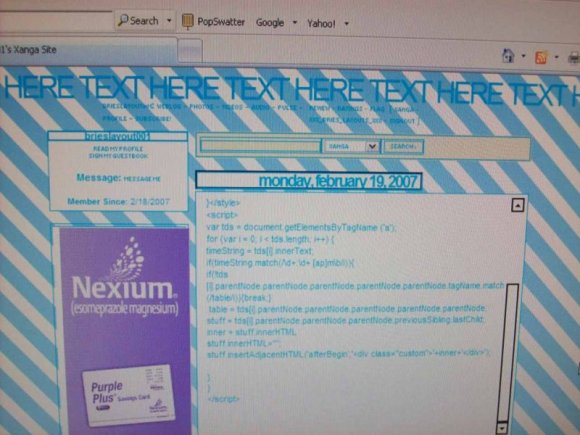Designer's Comments
Look carefully for specific instructions
TEXT HERE TEXT HERE TEXT HERE TEXT HERE TEXT HERE
That is the header code enter whatever you'd like in that area :]
That is the header code enter whatever you'd like in that area :]
Using This Layout
For specific instructions read designer's comments
- 1. Disable Xanga themes (edit theme -> uncheck make this your active theme -> save)
- 2. Log into xanga.com (look & feel)
- 3. Copy (ctrl c) and paste (ctrl v) code to the specified fields
Layout Comments
Showing latest 3 of 3 comments

My eyes hurt from all the stripes, hahaha. ;P
By dreamgurl36 on Jul 4, 2008 2:12 pm
I just wanted to tell you, instead of actually taking a picture of your screen, you can press the "Prnt Scrn" (Print Screen) button near the top right of your keyboard (near "page up" and "page down"), and then do ctrl+v (paste) into whatever image editing software you use (photoshop, paint shop pro, paint, etc.).
It's much easier, and it gives you a nice picture.
I hope that made sense, haha.
Nice layout too. =]
By SkeleBoy on Jul 3, 2008 12:49 pm
ahaha:) Screen shot love.
By lindseymarieamazing on Jul 2, 2008 4:10 pm
Layout Details
| Designer |
BreeBree93
|
| Submitted on | Jun 30, 2008 |
| Page views | 6,676 |
| Favorites | 4 |
| Comments | 3 |
| Reviewer |
karmakiller
|
| Approved on | Jul 1, 2008 |