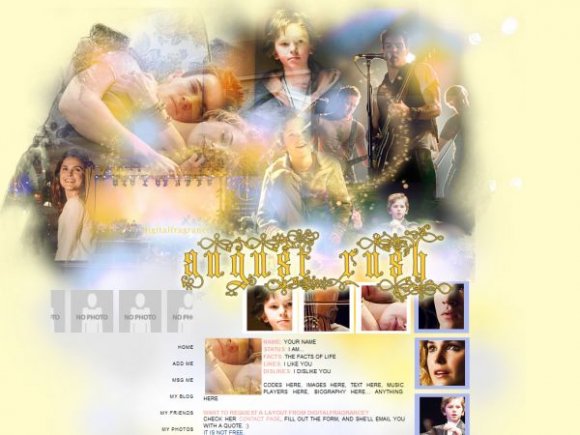Designer's Comments
Look carefully for specific instructions
myspace.com/digitalfragrance | designer's portfolio
Remember! - Replace ***YOUR USER ID HERE*** with your myspace ID number. This includes erasing the asterisks! Those are found throughout the layout code (The links, the comment form, your personal information) - make sure you replace all of them!
To find your Myspace User ID number:
1. Click "View Profile" from your home page.
2. Then copy the numbers on the end of the URL in the address box.
3. TADA! It's your Myspace User ID number.
To Change Your "No Pic" scrolling Pictures (Friends):
1. Go to a friend's site.
2. Right Click their profile picture. Click "Properties" and Copy the URL (internet address) of the picture.
3. Go to your code. Paste the URL where the current "No Pic" image is in the "marquee" code.
4. Go back to your same friend's site. Copy their site's internet address in the address bar.
5. Go to your code, and paste where this - ***MYSPACE FRIEND URL HERE*** - is dsiplayed.
6. Viola! Now you're done. Just repeat these steps with the rest of the pictures.
To Change your Profile Picture
The same thing applys to this as well. Copy the URL (internet address) of the picture you want to use, and paste that where the current .jpg file is. This is located in after your scrolling marquee code for your friends pictures and is before your "NAME, FACT, ...etc"!
Music. It's optional. If you want it, copy and paste the I'd Like To Meet code. If you don't, then leave that section alone.
Remember! - Replace ***YOUR USER ID HERE*** with your myspace ID number. This includes erasing the asterisks! Those are found throughout the layout code (The links, the comment form, your personal information) - make sure you replace all of them!
To find your Myspace User ID number:
1. Click "View Profile" from your home page.
2. Then copy the numbers on the end of the URL in the address box.
3. TADA! It's your Myspace User ID number.
To Change Your "No Pic" scrolling Pictures (Friends):
1. Go to a friend's site.
2. Right Click their profile picture. Click "Properties" and Copy the URL (internet address) of the picture.
3. Go to your code. Paste the URL where the current "No Pic" image is in the "marquee" code.
4. Go back to your same friend's site. Copy their site's internet address in the address bar.
5. Go to your code, and paste where this - ***MYSPACE FRIEND URL HERE*** - is dsiplayed.
6. Viola! Now you're done. Just repeat these steps with the rest of the pictures.
To Change your Profile Picture
The same thing applys to this as well. Copy the URL (internet address) of the picture you want to use, and paste that where the current .jpg file is. This is located in after your scrolling marquee code for your friends pictures and is before your "NAME, FACT, ...etc"!
Music. It's optional. If you want it, copy and paste the I'd Like To Meet code. If you don't, then leave that section alone.
Using This Layout
For specific instructions read designer's comments
- This is a div overlay layout, html knowledge required!
- 1. Log into myspace.com
- 2. Click on Edit Profile (Profile 1.0)
- 3. Copy (ctrl c) and paste (ctrl v) code to the specified fields
Layout Comments
Showing latest 7 of 7 comments

damn . i was actually thinking on (when i'm free that is ) doing this. but you did it lovely. the movie was great in the middle so supsensful but at the end was like, that's it? lol
By michellekdo on Dec 3, 2007 10:46 pm
I love this Rachael... you're on a roll lately
By IVIike on Dec 3, 2007 7:44 pm
Ohh I really want to see this movie :) pretty, pastel layout!
By umbreon on Dec 3, 2007 6:56 pm
great movie.
i like the layout too.:]
By omgomgKATHY on Dec 3, 2007 5:55 pm
very beautiful and elegant. i love it. although the blue borders for the little pictures bother me a bit. and the font. but the image is lovely. very nice.
By twodreamlovers on Dec 3, 2007 5:30 pm
Quite exquisite.
By melancholiclights on Dec 3, 2007 4:23 pm
Lovely. (:
By Jovannie on Dec 3, 2007 3:52 pm
Layout Details
| Designer |
digitalfragrance
|
| Submitted on | Dec 3, 2007 |
| Page views | 9,634 |
| Favorites | 40 |
| Comments | 7 |
| Reviewer |
S-Majere
|
| Approved on | Dec 3, 2007 |