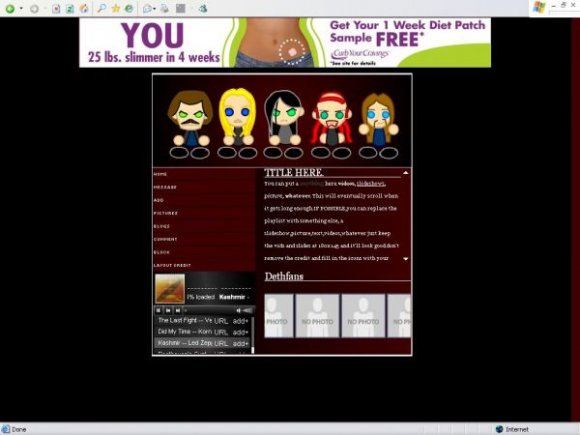Designer's Comments
Look carefully for specific instructions
Go read that for further instruction
All that stuff on the preview will be hidden on your myspace profile[shortcuts,search bar,etc.]
Image Credit: LegendaryFrog
Using This Layout
For specific instructions read designer's comments
- This is a div overlay layout, html knowledge required!
- 1. Log into myspace.com
- 2. Click on Edit Profile (Profile 1.0)
- 3. Copy (ctrl c) and paste (ctrl v) code to the specified fields
Layout Comments
Showing latest 10 of 16 comments

I have IE...and the search bar was showing...I also tried it in FF...and it still did it.
it's not that great, but i like the color red
Well I don't know whats wrong with your browsers, but it works on my myspace perfect,no bars or nothing.
I'll lower it later.
very awesome. however, it would've been better if it was down a little bit because the search is overlapping part of the banner.
I really like this. And I love metalocalypse!
Thanks everyone!
Well I didn't test in FF but I'll fix it by tommorow.and it does hide everything when i put it on my myspace.
and it looked fine on my myspace.
LEGENDARY FROG! Dude, Joseph Blanchette pwns.
XD AWWWWW cute
Dethklok forevah!
i agree with wutupyo. it's misaligned in ff.
Layout Details
| Designer |
Marlons
|
| Submitted on | Nov 15, 2007 |
| Page views | 14,857 |
| Favorites | 45 |
| Comments | 16 |
| Reviewer |
alovesopure
|
| Approved on | Nov 15, 2007 |