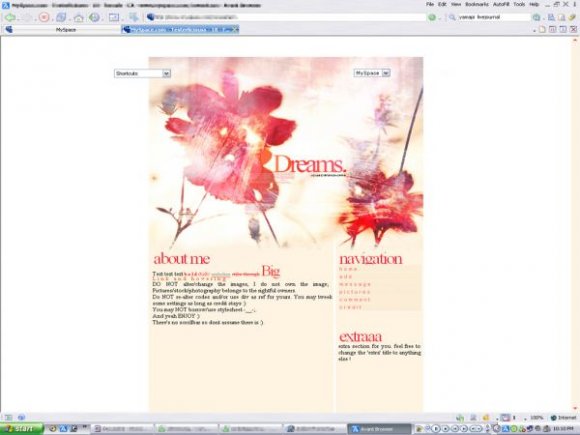Designer's Comments
Look carefully for specific instructions
Replace XXXXXXXXX to your FRIEND IDs
You must know html knowledge, atleast know how to read html.
:Dv
------------------
(C)designershoppe @ myspace . com
Using This Layout
For specific instructions read designer's comments
- This is a div overlay layout, html knowledge required!
- 1. Log into myspace.com
- 2. Click on Edit Profile (Profile 1.0)
- 3. Copy (ctrl c) and paste (ctrl v) code to the specified fields
Layout Comments
Showing latest 10 of 27 comments

I really like this layout. Just that it's not aligned. Chrissy-may your code works for about, but not the right side =/
hey how do you put ur own pix in it???
ive fixed the allignement for everyone.
find this part of the code and replace it with the following:
.headerIMG {
BACKGROUND-color:TRANSPARE NT;
WIDTH:606px;
HEIGHT:55 7px;
LEFT:196px;
TOP:70px;
overflow:hidden;
position :absolute;
text-align:left;
BACKGROUND-image:url("http:/ /cbimg6.com/layouts/07/10/20/2 2488ab.jpg");
BACKGROUND-re peat:n-repeat;
BACKGROUND-po sition:top center;
BACKGROUND-attachmen t:scroll;
visibility:visible ;
z-index:0;
}
.aboutme {
Background-color: TRANSPARENT;
WIDTH:400px;
HEIGHT:auto;
LEFT:203px;
T OP:550px;
overflow-X:Hidden;
position:absolute;
border :-0px solid;
border-color:cccccc;
text-align:justify;
visibility:visible;
backgro und-image:url("");
backgro und-repeat:n-repeat;
backgro und-position:left-top}
.nav igation {
BACKGROUND-color:TRANSPARE NT;
LEFT:610px;
TOP:550px;
WIDTH:185;
HEIGHT:auto;
OVERFLOW-x:hidden;
COLOR:00 0;
TEXT-align:justify;
BOR DER:-0px solid;
BORDER-color:cccccc;
POSITION:absolute;
VISIBILITY:visible;}
h1 {
FONT-family:times;
FONT- size: 40px;
FONT-weight: normal;
COLOR: F72335;
LINE-height: 25px;
LETTER-spacing: -3px;
TEXT-align:left;
TEX T-transform: none;
PADDING:2px;
PADDING -left:2px;
PADDING-bottom:0p x;
PADDING-right:0px;
MARG IN: 0px;
MARGIN-bottom: 3px;
MARGIN-top: 0px;
MARGIN-right: 0px;
MARGIN-left: 0px;
BACKGROUND-color: ;
BACKGROUND-image:url("");
BACKGROUND-repeat:no-repeat ;
BACKGROUND-position:top right;
BACKGROUND-attachment :scroll;
BORDER-bottom:0px solid;
BORDER-top:0px;
BOR DER-color:white;}
Er... it's misaligned because
1) Looks BEST in 19" + computers
(Just checked on my ssiter's computer who she has the older ver. big computer that is 1024 x...)
2) The img works on both computers.
So idk o_o. Hope it helps.
it's sooo cute.
i can see the image
and the layout is beautiful
but it's extremely misaligned in ff :'[
love the layout, but this is extremely misaligned in IE
thankx
The preview doesn't work, and the codes themselves don't work very well either.
this is a gorgeous layout. really pretty and neat. x
Layout Details
| Designer |
imperfectionn-x
|
| Submitted on | Oct 20, 2007 |
| Page views | 42,514 |
| Favorites | 246 |
| Comments | 27 |
| Reviewer |
IVIike
|
| Approved on | Oct 20, 2007 |