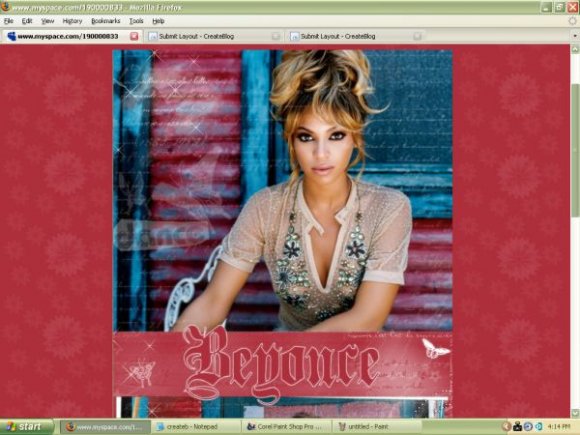Designer's Comments
Look carefully for specific instructions
If you choose to ignore this step, no one will be able to add, message you, or view YOUR pictures on Myspace!
1.)Before you enter the code that goes into the ABOUT ME SECTION, OPEN WORDPAD.
2.) Do this by going to start --> All Programs --> Accessories --> Wordpad.
3.)Paste the ABOUT ME code into wordpad.
4.) Hold down CTRL and press H once.
5.) In the find what space, enter XXXXXXX
6.) In the Replace with space, enter YOUR MYSPACE FRIEND ID.
7.)Now click REPLACE ALL. The code is now ready to be entered into your ABOUT ME SECTION.
Please visit my website =] My Website.
Using This Layout
For specific instructions read designer's comments
- This is a div overlay layout, html knowledge required!
- 1. Log into myspace.com
- 2. Click on Edit Profile (Profile 1.0)
- 3. Copy (ctrl c) and paste (ctrl v) code to the specified fields
Layout Comments
Showing latest 10 of 10 comments

ummm..it didnt work for me
=(
can sum bodi do it for me??
plz
the font looks amazing
HI COULD U MAKE A PINK AND WHITE CHRIS BROWN DIV LAYOUT THANKS:-}
i like this, but i think the layout is pretty plain besides the banner
Wow! I have this same image on my cb profile. I like this but the banner is a little big and the border doesn't look too good on the banner. I also think there should be a border around the comment box.
Beyonce... I freakin LOVE her so it looks perfect to me
The image is nice but the rest of the layout is just kinda blah.
leave comments please, and i know the banner is big, please don't complain...
cool.
the image is huge, i think the comment box would look better with a small border. everything looks nice and clear