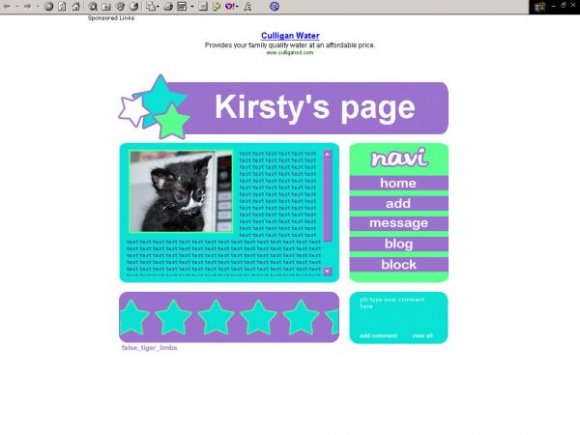Designer's Comments
Look carefully for specific instructions
Nothing special...just a simple layout. ;)
Please only use it if you have some experience with HTML, and feel free to remove the text in the header portion if you like, and edit it yourself in a graphic program. ;)
The Who I'd Like to Meet section is the only portion of the code that you should be editing. Clear your entire profile and save your old content before installing this layout.
******REPLACE ALL XXXXXXS WITH YOUR FRIEND ID BEFORE CLICKING "SAVE ALL CHANGES"******
To replace the kitten's photo with your own photo, search for http://cbimg6.com/layouts/07/06/03/18202ak.gif in the code and replace it with the URL to a photo of you.
To change the header text to whatever you want, look for the words "Kirsty's page" at the top of your Who I'd Like to Meet.
This is one segment of friend code:
(REMOVE the slashes!)
To add links to your friends' profiles to the hearts, replace "friends link here" with a link to a friend's profile.
You can also replace the stars with your friends' photos if you'd like. To do that, replace the underlined link with the link to your friend's thumbnail photo (preferably the tiniest one).
To edit the text in the About Me section, simply search for the current text in the code: test test test etc, and replace it with what you like.
The code for one little star is:
(REMOVE the slashes!)
Insert that piece of code wherever you want a little star to appear.
Hiding/Moving Myspace Music Player
Blaqheartedstar's script for moving the player:
http://www.createblog.com/scripts/script.php?id=574
xxelectrik's script for hiding the player:
http://www.createblog.com/scripts/script.php?id=513
Using This Layout
For specific instructions read designer's comments
- This is a div overlay layout, html knowledge required!
- 1. Log into myspace.com
- 2. Click on Edit Profile (Profile 1.0)
- 3. Copy (ctrl c) and paste (ctrl v) code to the specified fields
Layout Comments
Showing latest 10 of 37 comments

hey i was wondering can u please make me a layout with this background [IMG]http://i171.photobucket.c om/albums/u300/bebachuliera23/ bg-2.gif[/IMG] i like everything to match and i will leave ur credit on..let me know what u think....my email is greeneyed_babe2016@yahoo.com
you need to remove the spaces that appear within those URLs. CB adds them.
yeah ojos, but i don't think the layout image is transparent. you'll have to replace this image URL:
cbimg6.com/layouts/07/06 /03/18202ap.gif
with this one:
falsetigerlimbs.net/la youts/overlays/simple/transbg. gif
can i please add a background to this layout please i promise that i will leave ur credit on please.....thanks sweetie
love the layout am currently using it check it out tell me what u guys think!!!!!!!
~Shadow
myspa ce.com/riot_monkey
i just wanted to say i love it. easy to change what u need.. myspace is mrsnickf thx
lady, if you replaced the image URL and all of the XXXXXXs correctly, your photo will link to your pics page
OH YEAH THIS A VERY KOOL LAYOUT BUT YOU CANT SEE MY OTHER PICS CAN YOU HELP!??
whoa, come to think of it...whenever I view any of my layout code pages on my iPhone, some of the code turns into viewable HTML. like if I have a marquee in the code, I can SEE the marquee.
So yeah, I guess it's a Safari issue
oh wow you know what it is? It's Safari. I just tried to look at this page in firefox, and I could see all of the code.
For some reason safari is cutting out some of the code in your text boxes!
Thanks!
Layout Details
| Designer |
falsetigerlimbs
|
| Submitted on | Jun 3, 2007 |
| Page views | 75,308 |
| Favorites | 448 |
| Comments | 37 |
| Reviewer |
micron
|
| Approved on | Jun 3, 2007 |