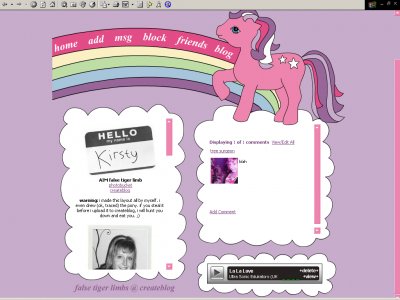Designer's Comments
Look carefully for specific instructions
******REPLACE ALL XXXXXXS WITH YOUR FRIEND ID BEFORE CLICKING "SAVE ALL CHANGES"******
- Replace http://layouts.cbimg8.com/32/16066d.jpg with a URL to a photo of you.
Comments in DIV tutorial from joyboner.com
Using This Layout
For specific instructions read designer's comments
- This is a div overlay layout, html knowledge required!
- 1. Log into myspace.com
- 2. Click on Edit Profile (Profile 1.0)
- 3. Copy (ctrl c) and paste (ctrl v) code to the specified fields
Layout Comments
Showing latest 10 of 27 comments

this is my favourite, although they are all awesome :)
but i love my little ponies
ojos...wtf are you trying to say? lol that was really incoherent.
there is no place in this layout where friends are supposed to go.
the smaller, thin cloud is designed for the myspace music player. are you talking about the box on the right? because that's for your comments, not your friends...
"and maybe the thing where the playlist at"
what? what playlist?
i don't intend to be mean, but i seriously don't understand your message. O_O
hey i love this layout my little pony was the best cartoon.lol but i have a problem or question.....the section where people can see my friends....can i put pics in there instead and maybe the thing where the playlist at..where is the code to put ur player in there??????everything else i got thanks muahhhh
THANK YOUUUU it works now :D
happyjen, are you using an image from myspace?
if so, go to your photo page, and copy the URL for the thumbnail image instead of the larger version.
you could also add this:
width="230"
within your image tag, if you know how to do that.
hi i copy the URL of a picture of myself but the picture's so big on the page...
is there a way of making it smaller?
this lyout is blatesly kool! i ried to use it bfor and gt confused!but no i think i n what to do and o soon will be using it! :) itss tooo koool to just stay on here lol! :) x
MissDobrich, you have to click the thumbnail picture of the dog. It will link to your picture page if you have replaced all of the XXXXXXs with your friend ID.
okay i ALWAYS love you layouts
BUT WHY IS THERE NO PICTURE BUTTON?
Um, yes it does...the friend link is at the top, and the thumbnail photo of you is the link to your pics.
Layout Details
| Designer |
falsetigerlimbs
|
| Submitted on | Mar 1, 2007 |
| Page views | 90,159 |
| Favorites | 232 |
| Comments | 27 |