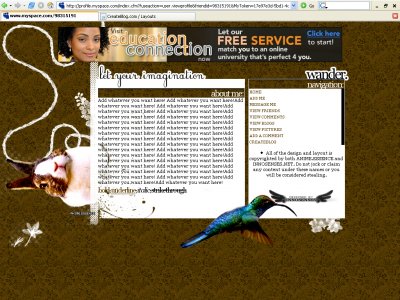Designer's Comments
Look carefully for specific instructions
Using This Layout
For specific instructions read designer's comments
- This is a div overlay layout, html knowledge required!
- 1. Log into myspace.com
- 2. Click on Edit Profile (Profile 1.0)
- 3. Copy (ctrl c) and paste (ctrl v) code to the specified fields
Layout Comments
Showing latest 10 of 32 comments

I like this but I'd like a bit more crazyness with the graphics. maybe some rollover animation ?
well I couldn't find that in the code anyway :( but thanks
The copyright text, year and possibly the navigation links?
i can't find that in the code. i did an f3 search and i can't find a div div hidden or display:none; visibility:hidden property. And If I take it out, what will show besides the ad?
There is a div div property that accidentally does it sometimes, remove the display:none; visibility:hidden property
does this block the ad? I'm using it again and I think something in the coding now blocks the ad.
Get this links off of your default profile, copy and paste and make sure your friend id is inputted
This is beautiful, everything is working except view friends and view comments in navigation.....I am pretty sure I did everything correctley.....Help.....
Remove the object,embed{} property
The music player use to work and now it doesn't. I removed the "About Me" code to check that and it worked without it, which makes me think the problem is in the first code. How do I get the music to play on my profile again?
Layout Details
| Designer |
anime-essence
|
| Submitted on | Oct 12, 2006 |
| Page views | 144,027 |
| Favorites | 320 |
| Comments | 32 |