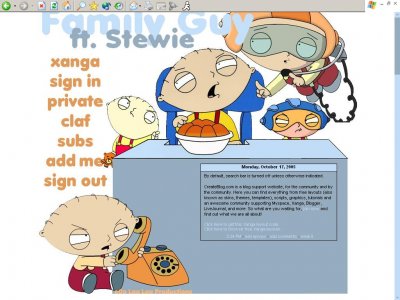Using This Layout
For specific instructions read designer's comments
- 1. Disable Xanga themes (edit theme -> uncheck make this your active theme -> save)
- 2. Log into xanga.com (look & feel)
- 3. Copy (ctrl c) and paste (ctrl v) code to the specified fields
Layout Comments
Showing latest 7 of 7 comments

you cant get rid of it. its part of the picture
By o0olaalaa on Oct 9, 2005 4:37 pm
[FONT=Impact][SIZE=7][COLOR=blue] how do i get rid of the ft. stewie and the family guy??????? email if you know xmailinhx@yahoo.com
By musique on Sep 14, 2005 4:46 pm
hahahahahaha.. very cute!
By krazieegrl on Sep 1, 2005 8:50 pm
just type in ctrl+f and type in width and change it to how ever big you want it to be =)
By o0olaalaa on Aug 28, 2005 3:18 am
I was wondering what part of the code do i edit if i want the blog box to be bigger/ I changed the 450px part, but it's not dxcoing anything, and i want the blog box to be as wide as the image but keep doing down for a bit, how would i go about doing
By Ozy on Aug 23, 2005 4:10 pm
I LOVE stewie he roxs!!!!! Awsome layout by the way its on of my favs
By youwant2beme on Aug 13, 2005 9:12 pm
haha first. its cuteee. i might use it lol
By bogalgirl on Aug 12, 2005 7:33 am