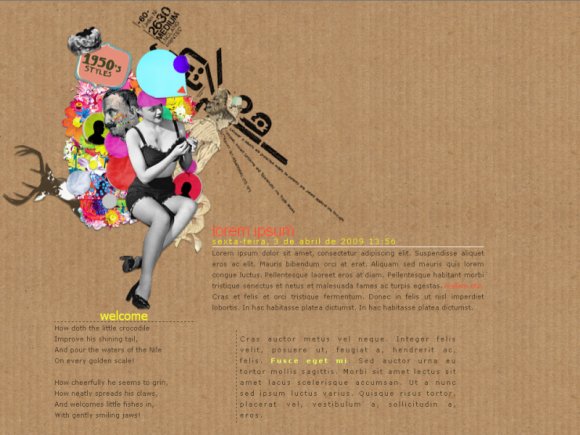Designer's Comments
Look carefully for specific instructions
Using This Layout
For specific instructions read designer's comments
- 1. Log into blogger.com
- 2. Click on Template
- 3. Copy (ctrl c) and paste (ctrl v) code to EDIT HTML
Layout Comments
Showing latest 10 of 14 comments

hey, look, about the layout, switching widgets to classic should solve it. If you're already using classic then you must have inserted the code in a wrong way, or not replacing it completely. If you did everything right then i don't know, I'm not a web master.
hey, can someone help me? :S the graphics are on the right side of my blog instead of the left, and i can't see the "about me" section!
http://toopoorforcou ture.blogspot.com if you don't know what i'm talking about.
I REALLY want to use this layout, but I get the same error message as melh2o. Please help!
Woops, < $ Blog Item Create $ >
ignore spaces
This layout hides the comments section, I didnt realise, so for those wanting to have comments use
in the last section of code.
ahhh omg thanks. i'm such an idiot. i really need to start actually reading the tags haha.
It's not a widget template, it's a classic.
D: it doesn't work! i get this message: Your template could not be parsed as it is not well-formed. Please make sure all XML elements are closed properly.
XML error message: The entity name must immediately follow the '&' in the entity reference.
hey goodjob! i really like it!
Ooo, this is nice. Good job. :)
Layout Details
| Designer |
Infravermelho
|
| Submitted on | Apr 3, 2009 |
| Page views | 45,361 |
| Favorites | 55 |
| Comments | 14 |
| Reviewer |
schizo
|
| Approved on | Apr 4, 2009 |