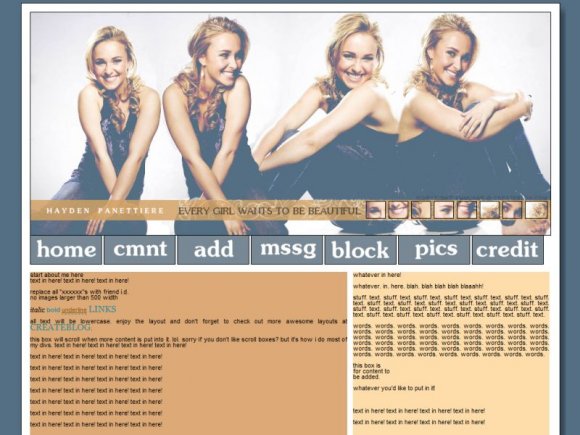Designer's Comments
Look carefully for specific instructions
made in; PAINT SHOP PRO 9
BY: EMMI JANE
instructions.
1. PASTE CODES INTO SELECTED AREAS WHEN YOU GO TO 'EDIT PROFILE' FOR MYSPACE.
2. DO NOT SAVE YET. REPLACE ALL XXXXXXX's WITH FRIEND ID. YOU WILL FIND THESE IN THE 'navigation.' SCROLL BOX AT THE BOTTOM OF THE CODE THAT GOES IN 'WHO I'D LIKE TO MEET'.
3. SAVE, OR DO NOT. YOUR CHOICE. I RECOMMEND NOT.. BECAUSE YOU STILL HAVE TO REPLACE ALL THE SAMPLE CONTENT WITH YOUR OWN.
4. REPLACE ALL CONTENT I WROTE IN WITH YOUR OWN STUFF.
5. LEAVE THE CREDIT ON THERE. SAVE.
6. ENJOY THE LAYOUT!
*********************************
i might make the nav rollovers one day.
Using This Layout
For specific instructions read designer's comments
- This is a div overlay layout, html knowledge required!
- 1. Log into myspace.com
- 2. Click on Edit Profile (Profile 1.0)
- 3. Copy (ctrl c) and paste (ctrl v) code to the specified fields
Layout Comments
Showing latest 6 of 6 comments

HOW CAN I CHANGE THE PIX AND REPLCE IT WITH MINES
yeah block probly doesnt line up i think mssg doesnt either oh well.
abd to superstitious - lol yeah it doesnt look weird to me what looks weird to me is MSG i guess to each is own
haha u got a point with the MSSG ... it still looks weird .. (the word .. not the layout) .. the layout is sweet .. :)
The banner is beautiful. The layout is very nicely done as well. The only minor (and it's really minor) thing that I noticed is that "block" looks a little lower than the other links. It could be my browser or my lack of caffeine. xD
because it's MeSSaGe not MeSaGe
This is cute. Why are there two 's' in 'msg'? Or did you just put it like that?
Layout Details
| Designer |
emmijane
|
| Submitted on | Oct 16, 2008 |
| Page views | 3,873 |
| Favorites | 12 |
| Comments | 6 |
| Reviewer |
Blaqheartedstar
|
| Approved on | Oct 16, 2008 |