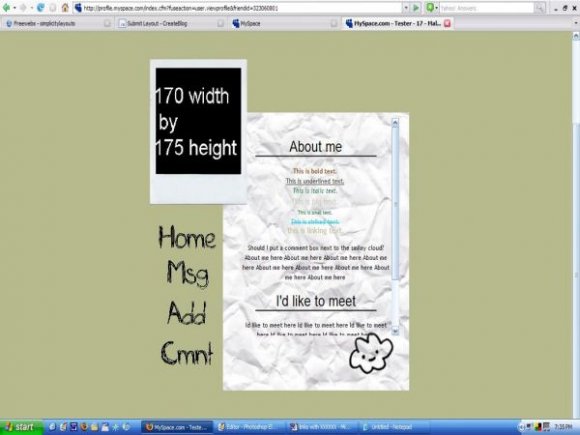Designer's Comments
Look carefully for specific instructions
Find them by using CTRL+F.
Replace this link: "http://cbimg6.com/layouts/08/02/18/25588ab.jpg"
With the direct link of any picture you want.
Enjoy
:)
(All that stuff in the background only comes up in createblog not on myspace)
Using This Layout
For specific instructions read designer's comments
- This is a div overlay layout, html knowledge required!
- 1. Log into myspace.com
- 2. Click on Edit Profile (Profile 1.0)
- 3. Copy (ctrl c) and paste (ctrl v) code to the specified fields
Layout Comments
Showing latest 10 of 17 comments

profile 2.0 version please(:
Hey..I cant get my picture in the picture place,how do u get the picture there?
I love this layout but my dropdown boxes don't work! Really wish i could use it though
(and a comment box by the cloud would be cute)
hey what do you mean by replace the link cuz i put http://cbimg6.com/layouts/08/0 2/18/25588ab.jpg on the adress bar and it takes me to some useless page... soo can you please please help me?!?!?
ok.i cant get my pic in the polaroid and it is makin me feel like a retard.i replaced the url n stuff i just cant get it to go in the box.how do i fix this??and i think u shud put a comment box by the cloud.its cute.
so when i looked at my page on my other computer it shows a grey box behind everything.. anyway to get rid of that?
I meant other than the yucky green not blue.
I like. I agree that maybe a permanet comment box would look good next to the cloud. Also not sure im liking the background color, maybe a nicer color, maybe pale blue or purple, infact any color other than the yucky blue.
I know sum stuff still shows behind it in myspace. I checked it with firefox 3 beta 2 dude.
You being a smartass to me boy