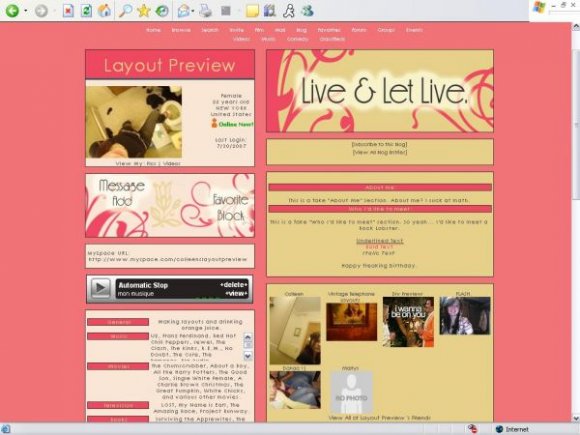Designer's Comments
Look carefully for specific instructions
I used photoshop brushes that I downloaded from panicked.nuclearcentury.com & bangprofile.com.
No jocking.
Don't remove the credit.
Paste the code in your About Me.
Enjoy!
Using This Layout
For specific instructions read designer's comments
- 1. Log into myspace.com
- 2. Click on Edit Profile (Profile 1.0)
- 3. Copy (ctrl c) and paste (ctrl v) code to the specified fields
Layout Comments
Showing latest 10 of 10 comments

I have asked like a million people this question, but, HOW do you make these layouts with different heading text, and different heading/subheading background colors???
Hmm, it must be another code that you're using on your profile.
I checked the layout code, and everything seems to be fine.
:/
i like the layout...but i can't read the comments...and in the comment section..the "online now" thing tht goes under the picture of the person who left the comment..is HUGE...so..i was wondering how i could fix tht.
i love it! great font, nice colors.
Looove it and using it =]
I'm not a big fan of the glowy thing done to the text.
But overall this is really cute.
this is very nice
i wish both the colomns were the same color, but other then that i really like this
soo pink. *twitch* but i like it [especially the font]. ha! hypocrite alert.
OoH! Very nice colors!
Layout Details
| Designer |
CrotchetTheLeper
|
| Submitted on | Jul 30, 2007 |
| Page views | 58,679 |
| Favorites | 280 |
| Comments | 10 |
| Reviewer |
karmakiller
|
| Approved on | Jul 30, 2007 |