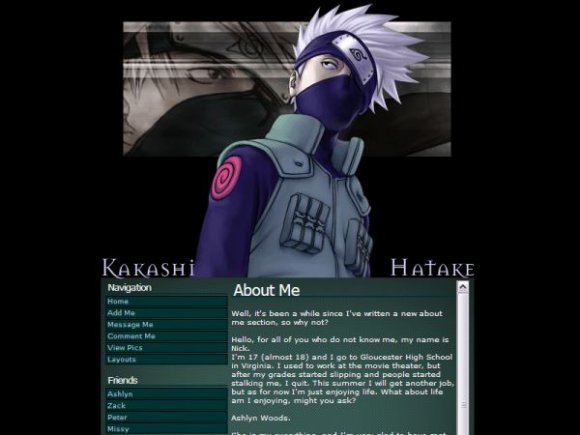Designer's Comments
Look carefully for specific instructions
Fooling around with different things, I have made it possible to change what the headers say, in case you use a section for something else.
I also figured out how to change the size of my projectplaylist.
Well, here are your steps:
1) Delete all information you already have in your profile.
2) Paste the codes where they are supposed to go.
3) Fill out all of your info before saving. Myspace now makes links into strange msplinks, and you won't have correct nav or friend links.
4) Change FRIENDID to your friendid
(View your profile and look at the url)

5) Change YOURFRIENDSURL and NAME accordingly.
6) Save, and Enjoy ^_^
Using This Layout
For specific instructions read designer's comments
- This is a div overlay layout, html knowledge required!
- 1. Log into myspace.com
- 2. Click on Edit Profile (Profile 1.0)
- 3. Copy (ctrl c) and paste (ctrl v) code to the specified fields
Layout Comments
Showing latest 10 of 18 comments

This is awesome! I was wondering if you were planning on making an Iruka-Sensei one too?
xDD. Love him =D.
omg kakashi!!! he's my favorite character off of naruto. i like it!!!!! nice job!
your layouts are coolx].
This is really cool. I love all your layouts but would you mind making a Deidara one?
wow phenomenal job
gonna use
i love this one most def. favoring=]
Yeah, I hate Kakashi, but bro this is an awesome profile. Great job. I love all your DIV's.
hey if its ok with you can you make a itachi layout like this cause finding good div layouts of anime is really hard so when you can you make one of itachi thanks again keep up the good work hope you make more naruto div layout .
Make a Final Fantasy VII Advent Children layout already damn it.
oh wow i didn't know you already have 2 requests xDD. haha.
Layout Details
| Designer |
shadealucard
|
| Submitted on | Jul 2, 2007 |
| Page views | 30,154 |
| Favorites | 93 |
| Comments | 18 |
| Reviewer |
freeflow
|
| Approved on | Jul 2, 2007 |