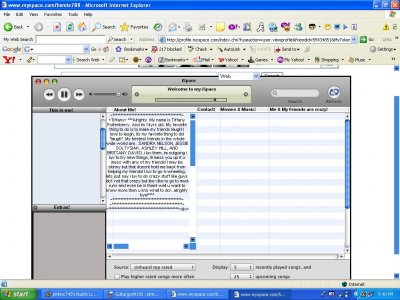Designer's Comments
Look carefully for specific instructions
But there are some rules.
-------------------------------------------------
1- Do Not Jock My Or Others Layouts
2- Respect Why We Don't Want You To Jock Because We Make These For Your Use.
3- If you have an account on createblog.com, Please PM me and tell me if you are using my layout. If you don't have an account, well then::Ok.
ENJOY
--
Your original text does not peek out in placing it in the actual myspace; it only appears on the cB preview.
Using This Layout
For specific instructions read designer's comments
- This is a div overlay layout, html knowledge required!
- 1. Log into myspace.com
- 2. Click on Edit Profile (Profile 1.0)
- 3. Copy (ctrl c) and paste (ctrl v) code to the specified fields
Layout Comments
Showing latest 10 of 39 comments

awwwwwwwwww fml! :[ this shyt never writes all my comments @ 1 time!!!!!
btw i love how people are soo rude to get your picture off... lmao. its NOT that hard... its more like common sense!
I MOTHER FUCKIN LOVE YOU xD
For the pic, put in your own picture url in the part of the code that says < img src=" ........ " border=" 0 " >.
Just replace the ......... with your pic url. To find that img src part look under the div class that is named "pictures".
I love it!!! And for those of you who can't get tha pic of tha dude and his gf I think off, go in tha code where it has
didnt work. ur picture is still there.
how do u fix it.
i was about to use it.
i'm bot to yeuse yer layout..
it's so cuh-yuote and originall.
hey your thing isnt working. your picture and stuff wont get off my thing!!
omg i cant get your pic off what do i do
I cant get rid of your picture. wtf am i doing wrong?
Layout Details
| Designer |
ChelseaBenner
|
| Submitted on | Jan 15, 2007 |
| Page views | 147,125 |
| Favorites | 388 |
| Comments | 39 |