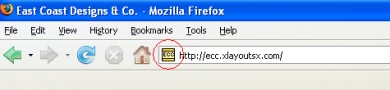Author's Comments
Look carefully for specific instructions
Directions
1.Copy Code
2.Page in your Main Index
3.Replace IMAGEURLHERE with the url of the icon
16px by 16px works best ;)
Layout Copyright:
IVIike | East Coast Co. | xInfiniti
1.Copy Code
2.Page in your Main Index
3.Replace IMAGEURLHERE with the url of the icon
16px by 16px works best ;)
Layout Copyright:
IVIike | East Coast Co. | xInfiniti
Script Comments
Showing latest 10 of 14 comments

thank you :]
By pocketdoll on Jun 23, 2009 7:04 pm
It dosent work for me.
By funride on Mar 14, 2009 9:58 pm
Cool!! tnx! n_n
By danyangel on Mar 8, 2009 3:32 pm
zomg I use this for my website, well not this code but another one I have
mine works good.
By patternhouses on Feb 14, 2009 8:58 pm
what do i put on shortcut icon??
By -retired- on Dec 31, 2008 12:49 am
awesome! I wanted to know how to do this.
By shortcake on Oct 17, 2008 1:00 am
Does this only work on domains? Or can you use it on Blogger? Is this different then Favicon?
By bluelily on Aug 2, 2008 1:55 pm
how small should my icon be?
By Butterflyphoenix on Jul 24, 2008 12:10 am
what do i put where it says SHORTCUT ICON please
By ecarol178 on Mar 25, 2008 2:06 pm
Oh ok. Thanks =)
By NICKAWHAT on Dec 20, 2007 12:19 pm
Script Details
| Author |
IVIike
|
| Submitted on | Oct 21, 2007 |
| Page views | 18,067 |
| Favorites | 33 |
| Comments | 14 |
| Reviewer |
Insurmountable
|
| Approved on | Oct 21, 2007 |