photoshop, effects |
 Jul 9 2005, 07:09 PM Jul 9 2005, 07:09 PM
Post
#1
|
|
|
i <3 muH BaYbEe     Group: Member Posts: 221 Joined: Nov 2004 Member No: 62,547 |
i was wondering how to get the effects on your picture. to make it look like youhave lines going throgh it...
question number 2 i was wondering also cuz i did the torn border turtorial nd i pasted it on a transparent bg. but wen i upload it to photobucket.. the torn border is tehre. but the background is white... how do i get rid of that imusing photoshop thanks |
|
|
|
 |
Replies
(1 - 15)
 Jul 9 2005, 07:11 PM Jul 9 2005, 07:11 PM
Post
#2
|
|
|
Senior Member       Group: Member Posts: 2,152 Joined: Oct 2004 Member No: 57,818 |
Could you post and example?
|
|
|
|
 Jul 9 2005, 09:05 PM Jul 9 2005, 09:05 PM
Post
#3
|
|
|
i <3 muH BaYbEe     Group: Member Posts: 221 Joined: Nov 2004 Member No: 62,547 |
QUOTE ii was wondering also cuz i did the torn border turtorial nd i pasted it on a transparent bg. but wen i upload it to photobucket.. the torn border is tehre. but the background is white... how do i get rid of that i just need this question now.. heres the example.. thank you i dont know if you can tell. but its suppose to be transparent.so you can tell that its a torn border.but wen i post it .. the bg is all different colors. nd you can see the white in the back [example] |
|
|
|
 Jul 9 2005, 09:31 PM Jul 9 2005, 09:31 PM
Post
#4
|
|
 hmm??      Group: Member Posts: 318 Joined: Jun 2005 Member No: 147,424 |
maybe my eyes are bad b/c i dont see the bg
|
|
|
|
 Jul 9 2005, 10:01 PM Jul 9 2005, 10:01 PM
Post
#5
|
|
|
The Noob      Group: Member Posts: 575 Joined: Jul 2005 Member No: 169,647 |
i dunt think u can fix dat...
|
|
|
|
 Jul 9 2005, 10:19 PM Jul 9 2005, 10:19 PM
Post
#6
|
|
 moohaha       Group: Member Posts: 2,214 Joined: Aug 2004 Member No: 41,985 |
QUOTE i was wondering how to get the effects on your picture. to make it look like youhave lines going throgh it... http://www.createblog.com/forums/index.php?showtopic=54035 |
|
|
|
 Jul 10 2005, 12:08 PM Jul 10 2005, 12:08 PM
Post
#7
|
|
 livin up to the name.       Group: Member Posts: 1,594 Joined: Oct 2004 Member No: 54,539 |
For the background to be transparent:
http://www.createblog.com/forums/index.php?showtopic=48097 |
|
|
|
 Jul 10 2005, 05:31 PM Jul 10 2005, 05:31 PM
Post
#8
|
|
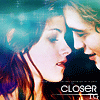 that heaven is overrated        Group: Member Posts: 5,096 Joined: Oct 2004 Member No: 53,124 |
Or, in other words, since you already know how to do the torn border, to make the edges transparent, all you have to do is save it in .gif form.
|
|
|
|
 Jul 10 2005, 05:35 PM Jul 10 2005, 05:35 PM
Post
#9
|
|
 Lil JC      Group: Member Posts: 868 Joined: May 2005 Member No: 145,741 |
ok the lines i think ur talkin bout are scanlines and you make them by opening up a new 1x2 document w/ a transparent bg and zoom in all the way get out your pencil tool and make sure your default colors are on and color the top pixel black then go to edit>>define pattern... then jus when ever you want to add scanlines to an image you just do a pattern overlay and play with the opacity a lil bit to make them lighter
|
|
|
|
 Jul 11 2005, 04:51 AM Jul 11 2005, 04:51 AM
Post
#10
|
|
|
i <3 muH BaYbEe     Group: Member Posts: 221 Joined: Nov 2004 Member No: 62,547 |
but if i save the picture as a gif.. then the picture quality wont be as good..
|
|
|
|
 Jul 16 2005, 10:10 AM Jul 16 2005, 10:10 AM
Post
#11
|
|
|
Member   Group: Member Posts: 19 Joined: Jun 2005 Member No: 157,598 |
in order for transparency, i think you have to save it as a gif. that's really you're only option.
|
|
|
|
 Jul 16 2005, 06:21 PM Jul 16 2005, 06:21 PM
Post
#12
|
|
|
show me a garden thats bursting to life         Group: Staff Alumni Posts: 12,303 Joined: Mar 2005 Member No: 115,987 |
QUOTE in order for transparency, i think you have to save it as a gif. that's really you're only option. Indeed. The Image quality isn't that bad. You just gotta mess around with the settings. |
|
|
|
 Jul 17 2005, 03:57 AM Jul 17 2005, 03:57 AM
Post
#13
|
|
|
i <3 muH BaYbEe     Group: Member Posts: 221 Joined: Nov 2004 Member No: 62,547 |
it says compuserve gif.. is that the same thing?
|
|
|
|
 Jul 17 2005, 02:03 PM Jul 17 2005, 02:03 PM
Post
#14
|
|
|
NO. I'm not 13. or 14. or 15. or 16.        Group: Member Posts: 4,616 Joined: Jul 2004 Member No: 30,577 |
^ Yes, it is.
|
|
|
|
 Aug 4 2005, 06:44 PM Aug 4 2005, 06:44 PM
Post
#15
|
|
|
i <3 muH BaYbEe     Group: Member Posts: 221 Joined: Nov 2004 Member No: 62,547 |
okay thank you.. sorry for the late reply
|
|
|
|
 Aug 4 2005, 07:04 PM Aug 4 2005, 07:04 PM
Post
#16
|
|
 You'll find me in your dreams.        Group: Official Member Posts: 8,536 Joined: Mar 2005 Member No: 114,010 |
You can save as .png, but the file size is large sometimes. It's good for avatars.
|
|
|
|
  |
1 User(s) are reading this topic (1 Guests and 0 Anonymous Users)
0 Members:










