Photoshop Question |
  |
 Jun 26 2005, 11:52 PM Jun 26 2005, 11:52 PM
Post
#1
|
|
|
Senior Member    Group: Member Posts: 95 Joined: Oct 2004 Member No: 55,006 |
Well i am creating a new banner for my xanga and i want to do this affect, when people do blends they do all these colors, i mean it like red and orange but still doesn;t look complete colorized just like you can see a bit of the orginal colour below?
something simular to this http://img111.exs.cx/img111/1445/angelaalluring28jx.png -done by barelyy_coherent i just adored it so much once answer i got...i will tkae the link down!- |
|
|
|
 Jun 27 2005, 12:19 AM Jun 27 2005, 12:19 AM
Post
#2
|
|
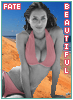 Silence in Black and White   Group: Member Posts: 15 Joined: Jun 2005 Member No: 158,287 |
thats just a simple gradient. mess with the opacity settings for that faded effect.
|
|
|
|
 Jun 27 2005, 09:40 PM Jun 27 2005, 09:40 PM
Post
#3
|
|
|
show me a garden thats bursting to life         Group: Staff Alumni Posts: 12,303 Joined: Mar 2005 Member No: 115,987 |
Or what you do is you take a brush make make daubs of it all over with multiple colors and then go to filter>>gaussian blur and make the blur to where they all blur together and then select how you want it to be like soft light linear doge etc. etc.
|
|
|
|
  |
1 User(s) are reading this topic (1 Guests and 0 Anonymous Users)
0 Members:







