how do you make a skin like this?, . |
  |
 Jun 23 2005, 06:03 AM Jun 23 2005, 06:03 AM
Post
#1
|
|
 Senior Member     Group: Member Posts: 187 Joined: Jan 2005 Member No: 79,242 |
 how would you make a skin like that ? like ... what size would they use to make the image ? and all these effects and what kind of codes would people use to add it into the site ? |
|
|
|
 Jun 23 2005, 07:08 AM Jun 23 2005, 07:08 AM
Post
#2
|
|
|
Donna-chan       Group: Member Posts: 1,183 Joined: Mar 2005 Member No: 120,389 |
well the image size depends on you, and you can get the codes for creating the image and module using our skin coding here on CB
|
|
|
|
 Jun 23 2005, 11:04 PM Jun 23 2005, 11:04 PM
Post
#3
|
|
|
Senior Member      Group: Member Posts: 988 Joined: Feb 2005 Member No: 98,884 |
i would be better if you can actually screenshot is the way it was without resizing or give us the link cuz it would help if we can see it better and the details? i'll just tell you how to do it so far from what i can see...
extract and image? using the pen tool, cut out a person select a color for the background layout. use textures and brushes place the person in the middle of the textures and brushes texts content box, blog box yeah thats it! |
|
|
|
 Jun 24 2005, 09:06 AM Jun 24 2005, 09:06 AM
Post
#4
|
|
 Senior Member       Group: Member Posts: 1,584 Joined: Dec 2004 Member No: 70,748 |
well i think u mean how to do the coding for it? well you can use this i think that code only makes a blog body for ur layout tho. i still havent figured out where the code is to make it all fancy w/ the modules and everything
|
|
|
|
 Jun 24 2005, 12:02 PM Jun 24 2005, 12:02 PM
Post
#5
|
|
 You'll find me in your dreams.        Group: Official Member Posts: 8,536 Joined: Mar 2005 Member No: 114,010 |
Are asking how to do that....? If so, for a website or Xanga?
|
|
|
|
 Jun 24 2005, 10:46 PM Jun 24 2005, 10:46 PM
Post
#6
|
|
 Senior Member     Group: Member Posts: 187 Joined: Jan 2005 Member No: 79,242 |
thanks for all the steps and stuff
oh, im using it for xanga |
|
|
|
 Jun 25 2005, 08:13 PM Jun 25 2005, 08:13 PM
Post
#7
|
|
 i lost weight with Mulder!        Group: Official Designer Posts: 4,070 Joined: Jan 2005 Member No: 79,019 |
im no expert...but for the coding, at least on that layout, wouldnt u just use div tags? .... please tell me if im wrong..
|
|
|
|
 Jun 25 2005, 08:15 PM Jun 25 2005, 08:15 PM
Post
#8
|
|
|
t-t-t-toyaaa         Group: Official Member Posts: 19,821 Joined: Apr 2004 Member No: 11,270 |
^ yea you could use div tags. specially if its for xanga
|
|
|
|
 Jun 26 2005, 02:33 AM Jun 26 2005, 02:33 AM
Post
#9
|
|
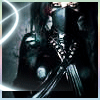 creepy heather        Group: Official Member Posts: 4,208 Joined: Aug 2004 Member No: 41,580 |
align it to the left with divs...you can do all of that stuff with codes from cb, they aren't hard to find!..the image itself looks like its about 500 or so pixels wide (small sites like that are pretty in nowadays, i even have my own like that lol)
|
|
|
|
 Jun 27 2005, 12:53 AM Jun 27 2005, 12:53 AM
Post
#10
|
|
 Senior Member     Group: Member Posts: 187 Joined: Jan 2005 Member No: 79,242 |
how do you outline a person in an image and have a border around the person ?
and how do you make the background transparent.. i have troubles doing that =\ |
|
|
|
 Jun 27 2005, 12:54 AM Jun 27 2005, 12:54 AM
Post
#11
|
|
 Senior Member     Group: Member Posts: 187 Joined: Jan 2005 Member No: 79,242 |
how do you outline a person in an image and have a border around the person ?
and how do you make the background transparent.. i have troubles doing that =\ |
|
|
|
 Jun 27 2005, 01:28 AM Jun 27 2005, 01:28 AM
Post
#12
|
|
|
t-t-t-toyaaa         Group: Official Member Posts: 19,821 Joined: Apr 2004 Member No: 11,270 |
what program do you have?
|
|
|
|
 Jun 27 2005, 08:03 AM Jun 27 2005, 08:03 AM
Post
#13
|
|
 Senior Member     Group: Member Posts: 187 Joined: Jan 2005 Member No: 79,242 |
i have psp 9.
|
|
|
|
 Jun 28 2005, 10:47 PM Jun 28 2005, 10:47 PM
Post
#14
|
|
 i lost weight with Mulder!        Group: Official Designer Posts: 4,070 Joined: Jan 2005 Member No: 79,019 |
you just crop the person out of the image and then leave a little border around them? or u can do Selections > Modify > Feather or Expand and color in your own border..... it really isnt hard
|
|
|
|
  |
1 User(s) are reading this topic (1 Guests and 0 Anonymous Users)
0 Members:










