banner, dots thing |
 Mar 25 2005, 07:31 AM Mar 25 2005, 07:31 AM
Post
#1
|
|
 Senior Member     Group: Member Posts: 187 Joined: Jan 2005 Member No: 79,242 |
|
|
|
|
 |
Replies
(1 - 5)
 Mar 25 2005, 07:36 AM Mar 25 2005, 07:36 AM
Post
#2
|
|
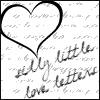 LaLaLa =]      Group: Member Posts: 350 Joined: Feb 2005 Member No: 94,170 |
you use it with an imaging program. like adobe or something
|
|
|
|
 Mar 25 2005, 07:55 AM Mar 25 2005, 07:55 AM
Post
#3
|
|
|
«¤gïé#02¤»©     Group: Member Posts: 294 Joined: Mar 2005 Member No: 110,871 |
You can do those by using Adobe Photoshop or if you have another image editing program..here's some tutorials that you can use to guide you. Hope that helps
Tutorial : Easy Grids Tutorial : Grungy Pixel Effect |
|
|
|
 Mar 25 2005, 02:52 PM Mar 25 2005, 02:52 PM
Post
#4
|
|
 ;)        Group: Staff Alumni Posts: 9,573 Joined: Feb 2005 Member No: 99,124 |
Those are grids, you can do them on photoshop by clicking on filter>>stylize>>tiles
|
|
|
|
 Mar 25 2005, 03:31 PM Mar 25 2005, 03:31 PM
Post
#5
|
|
|
Senior Member        Group: Member Posts: 3,826 Joined: Jan 2004 Member No: 2,330 |
[ moved to webdesign ]
|
|
|
|
| *mona lisa* |
 Mar 25 2005, 05:02 PM Mar 25 2005, 05:02 PM
Post
#6
|
|
Guest |
that's actually a pattern, not a grid or a filter. click. it's underneath the dotted pattern section. you can also make them bigger, as in the image you gave.
|
|
|
|
  |
1 User(s) are reading this topic (1 Guests and 0 Anonymous Users)
0 Members:







