PIcture Question! |
  |
 Jan 28 2005, 09:18 PM Jan 28 2005, 09:18 PM
Post
#1
|
|
|
Senior Member    Group: Member Posts: 35 Joined: Jan 2005 Member No: 92,086 |
How the heck do i get a picture on the top left hand corner of my xanga skin?!?!
<3 ya gurl |
|
|
|
 Jan 28 2005, 09:21 PM Jan 28 2005, 09:21 PM
Post
#2
|
|
 define our lives for us.         Group: Staff Alumni Posts: 11,656 Joined: Aug 2004 Member No: 43,293 |
Background, or banner?
|
|
|
|
 Jan 28 2005, 09:25 PM Jan 28 2005, 09:25 PM
Post
#3
|
|
|
Senior Member    Group: Member Posts: 35 Joined: Jan 2005 Member No: 92,086 |
UMMMMMM I DUNNO! LOL I JUST SAW HOW PPL USUALLY HAVE THEIR PICTURES IN THE TOP LEFT HAND CORNER YA KNOW ABOVE THE LITTLE BOX THAT SAYS PERSONAL PROFILE AND STUFF LIKE THAT N I DIDNT KNOW HOW TO GET A PICTURE THERE~
|
|
|
|
 Jan 28 2005, 09:26 PM Jan 28 2005, 09:26 PM
Post
#4
|
|
|
Senior Member    Group: Member Posts: 35 Joined: Jan 2005 Member No: 92,086 |
^sry about the caps by the way^
|
|
|
|
 Jan 28 2005, 09:27 PM Jan 28 2005, 09:27 PM
Post
#5
|
|
 define our lives for us.         Group: Staff Alumni Posts: 11,656 Joined: Aug 2004 Member No: 43,293 |
Example? o.O
|
|
|
|
 Jan 28 2005, 09:30 PM Jan 28 2005, 09:30 PM
Post
#6
|
|
|
Senior Member    Group: Member Posts: 35 Joined: Jan 2005 Member No: 92,086 |
http://www.xanga.com/home.aspx?user=bey0nd <--- like this kid has his picture on the left side...how do i get one there?
|
|
|
|
 Jan 28 2005, 09:54 PM Jan 28 2005, 09:54 PM
Post
#7
|
|
 define our lives for us.         Group: Staff Alumni Posts: 11,656 Joined: Aug 2004 Member No: 43,293 |
Maybe this:
 Do what it says in your look & feel. If it doesn't work, then just play around with it. |
|
|
|
 Jan 28 2005, 10:09 PM Jan 28 2005, 10:09 PM
Post
#8
|
|
 Um....Its meeee       Group: Member Posts: 2,218 Joined: Mar 2004 Member No: 8,264 |
umm okay on your page (xanga) private. On the left, there will be something like Edit. Underneath the edit. click on Public profile, once you click that. On the left again u will see Edit Profile. Under Edit Profile, click on Profile Pics. On the left, click on upload profile picture. Your going to browse through ur folder on your computer to put ur picture on. Whaala...
|
|
|
|
 Jan 29 2005, 02:20 AM Jan 29 2005, 02:20 AM
Post
#9
|
|
 mmm hmmm       Group: Member Posts: 1,591 Joined: Sep 2004 Member No: 47,325 |
ahhhh a profile picture! lol That's a funny one.. *Tia is spamming*
|
|
|
|
 Jan 29 2005, 05:16 AM Jan 29 2005, 05:16 AM
Post
#10
|
|
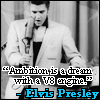 High Voltage!∞        Group: Official Member Posts: 4,728 Joined: Jul 2004 Member No: 29,157 |
QUOTE(Jus2s1mp13 @ Jan 28 2005, 7:09 PM) umm okay on your page (xanga) private. On the left, there will be something like Edit. Underneath the edit. click on Public profile, once you click that. On the left again u will see Edit Profile. Under Edit Profile, click on Profile Pics. On the left, click on upload profile picture. Your going to browse through ur folder on your computer to put ur picture on. Whaala... That should work..haha not a background pic, Toby! haha |
|
|
|
  |
1 User(s) are reading this topic (1 Guests and 0 Anonymous Users)
0 Members:










