How to make a blinky banner!?!? |
  |
 Aug 27 2004, 05:53 PM Aug 27 2004, 05:53 PM
Post
#1
|
|
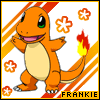 This bitch better work!         Group: Staff Alumni Posts: 13,681 Joined: Jul 2004 Member No: 28,095 |
Does anyone know how to make a "blinky banner" like this one...
 or someone tell if there is a tutorial for it. i don't know if this matters but i have PhotoShop 7.0.1 Banner courtesy of inn0centmarianne @ CreateBlog.Com |
|
|
|
 Aug 27 2004, 06:21 PM Aug 27 2004, 06:21 PM
Post
#2
|
|
 Senior Member        Group: Member Posts: 5,585 Joined: Aug 2004 Member No: 38,082 |
Use Imageready or read a tutorial in the tutorial section...I think they have one but I'm not sure...but ImageReady does the job.
|
|
|
|
 Aug 27 2004, 10:35 PM Aug 27 2004, 10:35 PM
Post
#3
|
|
 sang loves hayden.        Group: Staff Alumni Posts: 3,373 Joined: Feb 2004 Member No: 5,687 |
U can use Animation shop 3 at www.jasc.com for a free trial.. [30 days]
|
|
|
|
 Aug 28 2004, 12:25 AM Aug 28 2004, 12:25 AM
Post
#4
|
|
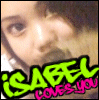 i LUST you. <3      Group: Member Posts: 709 Joined: Jun 2004 Member No: 22,299 |
Here's a tutorial: http://www.createblog.com/forums/index.php?showtopic=9927.
To make a banner like that in PSP, you would have to edit the image frame by frame. Which means you have to manually make each letter a darker shade of pink and save it each time you make a change. Then open up Jasc Animation Shop and use the Animation Wizard. You then add all of the frames together and make an animation... |
|
|
|
  |
1 User(s) are reading this topic (1 Guests and 0 Anonymous Users)
0 Members:








