How can I apply a Xanga skin?? |
  |
 Aug 19 2004, 02:59 AM Aug 19 2004, 02:59 AM
Post
#1
|
|
 Newbie  Group: Member Posts: 8 Joined: Aug 2004 Member No: 41,797 |
How can I apply a NEW XAnga skin??
Plz reply me....! |
|
|
|
 Aug 19 2004, 03:06 AM Aug 19 2004, 03:06 AM
Post
#2
|
|
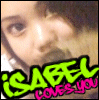 i LUST you. <3      Group: Member Posts: 709 Joined: Jun 2004 Member No: 22,299 |
It's pretty self-explanatory. Just copy and paste the codes as directed on the page where you get the skins...
|
|
|
|
 Aug 19 2004, 09:34 AM Aug 19 2004, 09:34 AM
Post
#3
|
|
 wanderlust personified.        Group: Official Designer Posts: 7,515 Joined: Jan 2004 Member No: 797 |
|
|
|
|
 Aug 19 2004, 08:35 PM Aug 19 2004, 08:35 PM
Post
#4
|
|
 PUhaha.. NJ azN     Group: Member Posts: 299 Joined: Aug 2004 Member No: 41,986 |
its actually very simple, differtn skinz have variations in instructions but theres one thing they all have in common, u copy and paste in the designated boxes which shoiuld be labeled in the skin page.
oh and dont forget to fill in "username" wiht your xanga username |
|
|
|
 Aug 19 2004, 10:27 PM Aug 19 2004, 10:27 PM
Post
#5
|
|
 hi, my name is brianna! =]        Group: Official Member Posts: 5,764 Joined: Jun 2004 Member No: 22,114 |
Copy the code and paste it in your Custom Header HTML. xD They're directions are on every Xanga skin on CreateBlog.
If its a premium skin, copy and paste it in the textbox here: http://www.xanga.com/CLAF/skin.asp |
|
|
|
  |
1 User(s) are reading this topic (1 Guests and 0 Anonymous Users)
0 Members:







