Fading your background image, ...is it possible? |
  |
 Aug 20 2004, 09:37 AM Aug 20 2004, 09:37 AM
Post
#1
|
|
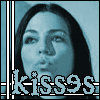 Senior Member    Group: Member Posts: 69 Joined: Aug 2004 Member No: 40,538 |
hmm...you guys know how theres a code to fade all the images in your xanga? well...is there any way i can fade my background image too? id really appreciate the help!
|
|
|
|
 Aug 20 2004, 09:39 AM Aug 20 2004, 09:39 AM
Post
#2
|
|
 .       Group: Member Posts: 1,488 Joined: Feb 2004 Member No: 3,625 |
CODE <!-- begin code provided by createblog.com --> <STYLE type=text/css>img {FILTER:glow(color=pink) progid:DXImageTransform.Microsoft.Alpha( Opacity=90, FinishOpacity=1, Style=3, StartX=0, FinishX=100, StartY=0, FinishY=100)}p table {background:transparent;filter:Alpha(opacity=90)} </STYLE> <!-- end code provided by createblog.com --> I'm not 100% sure but I think that works for the background image too. |
|
|
|
 Aug 20 2004, 09:49 AM Aug 20 2004, 09:49 AM
Post
#3
|
|
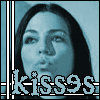 Senior Member    Group: Member Posts: 69 Joined: Aug 2004 Member No: 40,538 |
nuff....thats one didnt work. the background image is still the same...
|
|
|
|
 Aug 20 2004, 09:50 AM Aug 20 2004, 09:50 AM
Post
#4
|
|
 .       Group: Member Posts: 1,488 Joined: Feb 2004 Member No: 3,625 |
Yeah, I didn't think it would work for the background. Did the other images fade though?
|
|
|
|
 Aug 20 2004, 09:57 AM Aug 20 2004, 09:57 AM
Post
#5
|
|
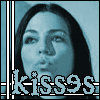 Senior Member    Group: Member Posts: 69 Joined: Aug 2004 Member No: 40,538 |
sure did...but i already had a code that did that. i just needed something for the background image...or one that includes the background image in the fading.
|
|
|
|
 Aug 20 2004, 11:28 AM Aug 20 2004, 11:28 AM
Post
#6
|
|
 PUhaha.. NJ azN     Group: Member Posts: 299 Joined: Aug 2004 Member No: 41,986 |
hm.... fading huh?.. ill get baq to you on that one... btw, ill just edit this one os keep cheqing
|
|
|
|
 Aug 20 2004, 11:45 AM Aug 20 2004, 11:45 AM
Post
#7
|
|
 hi, my name is brianna! =]        Group: Official Member Posts: 5,764 Joined: Jun 2004 Member No: 22,114 |
Yes, but the code fades all your images, not just your background. If you want just your background to be faded, fade it in Paint Shop Pro or Photoshop.
Check the Xanga Scripts forum before you ask for a certain code or script CODE <!-- begin code provided by createblog.com --> <STYLE type=text/css>img {FILTER:glow(color=pink) progid:DXImageTransform.Microsoft.Alpha( Opacity=90, FinishOpacity=1, Style=3, StartX=0, FinishX=100, StartY=0, FinishY=100)}p table {background:transparent;filter:Alpha(opacity=90)} </STYLE> <!-- end code provided by createblog.com --> (http://www.createblog.com/forums/index.php?showtopic=364) Here's another one, if that doesn't work very well. ^ CODE <!-- begin code provided by createblog.com --> <style type="text/css"> table{background:transparent} img{filter:xray alpha(Opacity=60, FinishOpacity=1, Style=3, StartX=0, FinishX=80, StartY=0, FinishY=80)} </style> <!-- end code provided by createblog.com --> Opacity=60 - can be a number between 0 and 100 ; Style=1 for a right hand side fade; Style=2 for circular fade; Style=3 - for rectangular fade; remove xray if you want to keep the yellow colour |
|
|
|
 Aug 21 2004, 10:35 AM Aug 21 2004, 10:35 AM
Post
#8
|
|
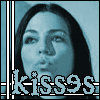 Senior Member    Group: Member Posts: 69 Joined: Aug 2004 Member No: 40,538 |
oh, i know the code fades all your images...i dont want just my background to be faded i want them all to be, but i already have a code thats fading everything BUT the background image, and i want that to fade as well. i would fade the image in paint shop or photoshop...but i dont have either of those
|
|
|
|
  |
1 User(s) are reading this topic (1 Guests and 0 Anonymous Users)
0 Members:





