blog help, how do u get the HTML?? |
 Aug 8 2004, 12:06 PM Aug 8 2004, 12:06 PM
Post
#1
|
|
 grand m0nkey =P     Group: Member Posts: 236 Joined: May 2004 Member No: 18,681 |
like i made a blog for my cuzin's website but i dont noe how to code it.
|
|
|
|
 |
Replies
(1 - 24)
 Aug 8 2004, 12:42 PM Aug 8 2004, 12:42 PM
Post
#2
|
|
|
The Phisch     Group: Member Posts: 195 Joined: Aug 2004 Member No: 38,433 |
I'm a little confused here... did you make a layout made of images and don't know how to code it?
|
|
|
|
 Aug 8 2004, 12:55 PM Aug 8 2004, 12:55 PM
Post
#3
|
|
 grand m0nkey =P     Group: Member Posts: 236 Joined: May 2004 Member No: 18,681 |
QUOTE(Phischie @ Aug 8 2004, 12:42 PM) I'm a little confused here... did you make a layout made of images and don't know how to code it? no like i made a lil blog for my cuzin but i dont noe how to code it so den i could type some text in it. |
|
|
|
 Aug 8 2004, 01:22 PM Aug 8 2004, 01:22 PM
Post
#4
|
|
 Senior Member       Group: Member Posts: 1,384 Joined: Aug 2004 Member No: 37,337 |
u mean put text in it as in with a photo editing program?
|
|
|
|
 Aug 8 2004, 01:36 PM Aug 8 2004, 01:36 PM
Post
#5
|
|
 grand m0nkey =P     Group: Member Posts: 236 Joined: May 2004 Member No: 18,681 |
QUOTE(F1R3B4T @ Aug 8 2004, 1:22 PM) u mean put text in it as in with a photo editing program? like a blog has a lil box for ur text and stuff but i dont noe the code to make my text in the place i want it to be in. |
|
|
|
 Aug 8 2004, 02:14 PM Aug 8 2004, 02:14 PM
Post
#6
|
|
 local html help     Group: Member Posts: 146 Joined: Mar 2004 Member No: 9,395 |
are you talking about the actual entries when you say 'text and stuff'?
|
|
|
|
 Aug 8 2004, 02:20 PM Aug 8 2004, 02:20 PM
Post
#7
|
|
 grand m0nkey =P     Group: Member Posts: 236 Joined: May 2004 Member No: 18,681 |
QUOTE(cyphervi @ Aug 8 2004, 2:14 PM) are you talking about the actual entries when you say 'text and stuff'? yup,sure am! |
|
|
|
 Aug 8 2004, 02:46 PM Aug 8 2004, 02:46 PM
Post
#8
|
|
 local html help     Group: Member Posts: 146 Joined: Mar 2004 Member No: 9,395 |
well one way is to use the boxed xanga script to position the entries. look for it in the scripts section.
id have to see a pic of your layout to know for sure what code to use. |
|
|
|
 Aug 8 2004, 03:48 PM Aug 8 2004, 03:48 PM
Post
#9
|
|
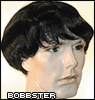 He ate it, I swear!      Group: Member Posts: 659 Joined: Feb 2004 Member No: 3,075 |
I'm not sure what you're asking, but if you have a whole big image for your layout and then you have a little box for where the blog entries go, it would be this code:
CODE <!-- begin code provided by createblog.com --> <DIV style="margin-top: 150px; margin-left: 243px; width: 412px;OVERFLOW: auto; height:359px; BACKGROUND-COLOR: transparent"> <!-- end code provided by createblog.com --> The "margin-top" and "margin-left" is where you need to change the pixels to get it exactly where you want it. Hope that helps. |
|
|
|
 Aug 8 2004, 04:12 PM Aug 8 2004, 04:12 PM
Post
#10
|
|
 grand m0nkey =P     Group: Member Posts: 236 Joined: May 2004 Member No: 18,681 |
where do i insert the image of the blog??
|
|
|
|
 Aug 8 2004, 04:16 PM Aug 8 2004, 04:16 PM
Post
#11
|
|
 [[one piece :D       Group: Member Posts: 2,722 Joined: Jan 2004 Member No: 795 |
use. Microsoft Frontpage. It's made for HTML beginners that with no understanding of HTML. In Microsoft Frontpage, you just drag buttons, div, and stuff together, and it will generate a HTML document for you. easy.
|
|
|
|
 Aug 8 2004, 04:21 PM Aug 8 2004, 04:21 PM
Post
#12
|
|
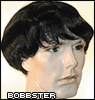 He ate it, I swear!      Group: Member Posts: 659 Joined: Feb 2004 Member No: 3,075 |
Heh....um, do you have a screenshot or an image of that layout for us to see? It would be useful for us to help you.
|
|
|
|
 Aug 8 2004, 04:42 PM Aug 8 2004, 04:42 PM
Post
#13
|
|
 grand m0nkey =P     Group: Member Posts: 236 Joined: May 2004 Member No: 18,681 |
|
|
|
|
 Aug 8 2004, 04:45 PM Aug 8 2004, 04:45 PM
Post
#14
|
|
 grand m0nkey =P     Group: Member Posts: 236 Joined: May 2004 Member No: 18,681 |
QUOTE(tofumonzter @ Aug 8 2004, 4:16 PM) use. Microsoft Frontpage. It's made for HTML beginners that with no understanding of HTML. In Microsoft Frontpage, you just drag buttons, div, and stuff together, and it will generate a HTML document for you. easy. could u make a tutorial for me tofamonzter since u r more professional?? |
|
|
|
 Aug 8 2004, 05:11 PM Aug 8 2004, 05:11 PM
Post
#15
|
|
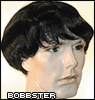 He ate it, I swear!      Group: Member Posts: 659 Joined: Feb 2004 Member No: 3,075 |
QUOTE(xlilaznmonkeyx @ Aug 8 2004, 4:45 PM) could u make a tutorial for me tofamonzter since u r more professional?? Was that directed to me? Dude, that's not cool. I was trying to help you. |
|
|
|
 Aug 8 2004, 05:15 PM Aug 8 2004, 05:15 PM
Post
#16
|
|
 grand m0nkey =P     Group: Member Posts: 236 Joined: May 2004 Member No: 18,681 |
QUOTE(bobbster @ Aug 8 2004, 5:11 PM) Was that directed to me? Dude, that's not cool. I was trying to help you. nope dat wasnt. |
|
|
|
 Aug 8 2004, 05:18 PM Aug 8 2004, 05:18 PM
Post
#17
|
|
 grand m0nkey =P     Group: Member Posts: 236 Joined: May 2004 Member No: 18,681 |
i meant dat he is more professional dan me at frontpage!
|
|
|
|
 Aug 8 2004, 10:04 PM Aug 8 2004, 10:04 PM
Post
#18
|
|
|
The Phisch     Group: Member Posts: 195 Joined: Aug 2004 Member No: 38,433 |
Here's the code... I based it on the screen cap you posted.
CODE <!-- begin code provided by createblog.com -->
<table width=303 border=0 cellpadding=0 cellspacing=0 background=http://www.createblog.com/forums/uploads/post-9-1092001363.gif> <tr> <td colspan=3 width=303 height=178> </td> </tr> <tr> <td rowspan=2 width=9 height=160> </td> <td width=285 height=151> <center><div style="width:279; height:145; overflow: auto;"> Type your text here. Type your text here. Type your text here. Type your text here. Type your text here. Type your text here. Type your text here. Type your text here. Type your text here. Type your text here. Type your text here. Type your text here. Type your text here. Type your text here. Type your text here. Type your text here. Type your text here. Type your text here. </div></center> </td> <td rowspan=2 width=9 height=160> </td> </tr> <tr> <td width=285 height=9> </td> </tr> </table> <!-- end code provided by createblog.com --> |
|
|
|
 Aug 8 2004, 10:11 PM Aug 8 2004, 10:11 PM
Post
#19
|
|
 grand m0nkey =P     Group: Member Posts: 236 Joined: May 2004 Member No: 18,681 |
QUOTE(Phischie @ Aug 8 2004, 10:04 PM) Here's the code... I based it on the screen cap you posted. CODE <!-- begin code provided by createblog.com --> <table width=303 border=0 cellpadding=0 cellspacing=0 background=http://www.createblog.com/forums/uploads/post-9-1092001363.gif> <tr> <td colspan=3 width=303 height=178> </td> </tr> <tr> <td rowspan=2 width=9 height=160> </td> <td width=285 height=151> <center><div style="width:279; height:145; overflow: auto;"> Type your text here. Type your text here. Type your text here. Type your text here. Type your text here. Type your text here. Type your text here. Type your text here. Type your text here. Type your text here. Type your text here. Type your text here. Type your text here. Type your text here. Type your text here. Type your text here. Type your text here. Type your text here. </div></center> </td> <td rowspan=2 width=9 height=160> </td> </tr> <tr> <td width=285 height=9> </td> </tr> </table> <!-- end code provided by createblog.com --> how do u dat?? |
|
|
|
 Aug 8 2004, 10:24 PM Aug 8 2004, 10:24 PM
Post
#20
|
|
|
The Phisch     Group: Member Posts: 195 Joined: Aug 2004 Member No: 38,433 |
Years of HTML practice!
|
|
|
|
 Aug 8 2004, 10:28 PM Aug 8 2004, 10:28 PM
Post
#21
|
|
 grand m0nkey =P     Group: Member Posts: 236 Joined: May 2004 Member No: 18,681 |
QUOTE(Phischie @ Aug 8 2004, 10:24 PM) Years of HTML practice! could teach me so wenever i need the HTML to code a blog,i dont have to bother u anymore?? |
|
|
|
 Aug 8 2004, 10:46 PM Aug 8 2004, 10:46 PM
Post
#22
|
|
|
The Phisch     Group: Member Posts: 195 Joined: Aug 2004 Member No: 38,433 |
|
|
|
|
 Aug 8 2004, 10:47 PM Aug 8 2004, 10:47 PM
Post
#23
|
|
 grand m0nkey =P     Group: Member Posts: 236 Joined: May 2004 Member No: 18,681 |
QUOTE(Phischie @ Aug 8 2004, 10:46 PM) lol. |
|
|
|
 Aug 9 2004, 12:32 AM Aug 9 2004, 12:32 AM
Post
#24
|
|
|
The Phisch     Group: Member Posts: 195 Joined: Aug 2004 Member No: 38,433 |
Click the words Lissa's site... unless I'm misunderstanding...
|
|
|
|
 Aug 9 2004, 02:16 AM Aug 9 2004, 02:16 AM
Post
#25
|
|
 grand m0nkey =P     Group: Member Posts: 236 Joined: May 2004 Member No: 18,681 |
QUOTE(Phischie @ Aug 9 2004, 12:32 AM) Click the words Lissa's site... unless I'm misunderstanding... do i click dis one Page |
|
|
|
  |
1 User(s) are reading this topic (1 Guests and 0 Anonymous Users)
0 Members:






