Myspace Music pages, coding the comment section |
 Feb 28 2010, 11:58 AM Feb 28 2010, 11:58 AM
Post
#1
|
|
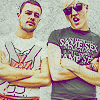 Member   Group: Member Posts: 11 Joined: Feb 2008 Member No: 623,111 |
I recently designed and coded a layout for my friend's band, The Denial Factor, for their MySpace music page. I coded everything based on a saved code I had from months ago, but the code was super messy and since I'm a bit OCD about cleaning codes, I ended up taking huge chunks out that I thought were repetition. I also edited the sizing of sections a bit, especially the comment section. When viewed in IE (which I do use to code in as Firefox is full of lag on my computer) the comments section looks fine, and looks as I wanted it to look. However, when I viewed it in Firefox a day later after forgetting to cross-browser check, I realised that the comments section looks completely different. I've gone back and looked at my coding, but I never really understood the changes that I needed to add when coding doesn't work in Firefox (I know that probably makes me a bad person!), so I would really appreciate any help. I'm hoping that fixing the comments section will fix the alignment problems with the right column, but as my screen resolution is way odd, I don't know if that's just a problem with that. My friend says it aligns okay with her screen res. http://www.myspace.com/thedenialfactor This is the only section of coding I have that relates directly to the comments section. I probably need additional coding, but I wouldn't know what to add as this was the first time I've done a music page. CODE table.friendsComments tbody tr td.text table tbody tr td span.orangetext15{ background-image: url(http://i239.photobucket.com/albums/ff288/aliiicimo/denialfactor/1f4f7213.png); background-repeat: no-repeat !important; background-color: transparent; display: block !important; height: 20px !important; width: 450px; position: relative; left: 0px; overflow: visible; font-size: 0px; text-align: right; margin-top: 0px; line-height: 0px !important;} Thank you for any help you can give :) |
|
|
|
 |
Replies
(1 - 3)
 Feb 28 2010, 12:20 PM Feb 28 2010, 12:20 PM
Post
#2
|
|
|
Treasure Pleasure         Group: Head Staff Posts: 11,193 Joined: Oct 2005 Member No: 281,127 |
Topic moved to MySpace Support. Try deleting the last comment on there.
|
|
|
|
 Mar 1 2010, 03:45 AM Mar 1 2010, 03:45 AM
Post
#3
|
|
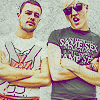 Member   Group: Member Posts: 11 Joined: Feb 2008 Member No: 623,111 |
Ooh, sorry Mike, this was my first time in using the support sections of the forum really :\
Okay, I'll tell the band to try it. I didn't know that the actual comments content would affect it? |
|
|
|
 Mar 1 2010, 06:03 PM Mar 1 2010, 06:03 PM
Post
#4
|
|
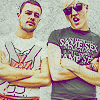 Member   Group: Member Posts: 11 Joined: Feb 2008 Member No: 623,111 |
Well it doesn't stretch on IE, so I assumed it wouldn't on Firefox. My bad.
Thanks anyway :) |
|
|
|
  |
1 User(s) are reading this topic (1 Guests and 0 Anonymous Users)
0 Members:







