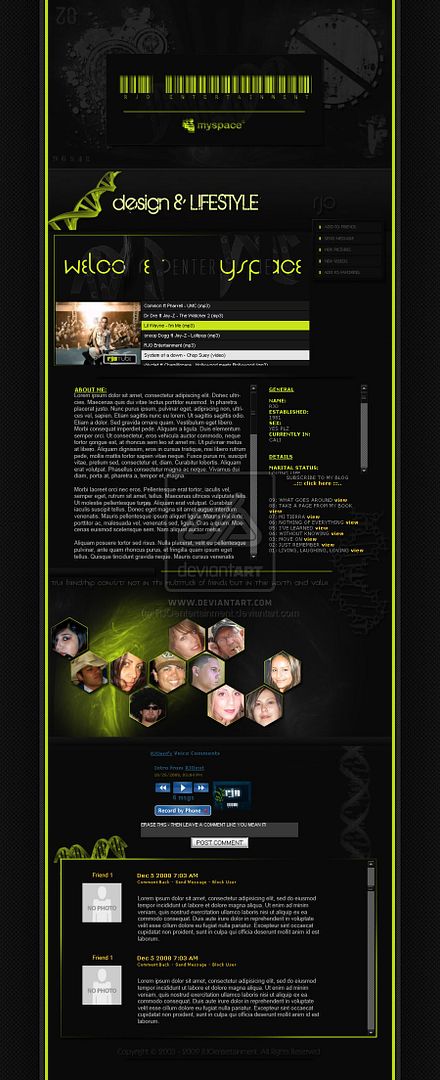comment/friends scroll box? on div |
 Nov 8 2009, 12:51 AM Nov 8 2009, 12:51 AM
Post
#1
|
|
|
Newbie  Group: Member Posts: 1 Joined: Nov 2009 Member No: 751,339 |
how do you get your friends and comment on your div and be able to move it any where???
i know the scroll box code for them but i can move it or it wont show up on the div see how he has his comment in a scroll box and on his div how do you do that?? can some one give me a code for it? plz thanks
Reason for edit: Please use [thumb] tags instead of [img] tags when posting large images. - Mike
|
|
|
|
Posts in this topic
 Teamgx-BB comment/friends scroll box? on div Nov 8 2009, 12:51 AM
Teamgx-BB comment/friends scroll box? on div Nov 8 2009, 12:51 AM
 Mike Topic moved to MySpace Support. Next time, please ... Nov 8 2009, 05:31 AM
Mike Topic moved to MySpace Support. Next time, please ... Nov 8 2009, 05:31 AM  |
1 User(s) are reading this topic (1 Guests and 0 Anonymous Users)
0 Members: